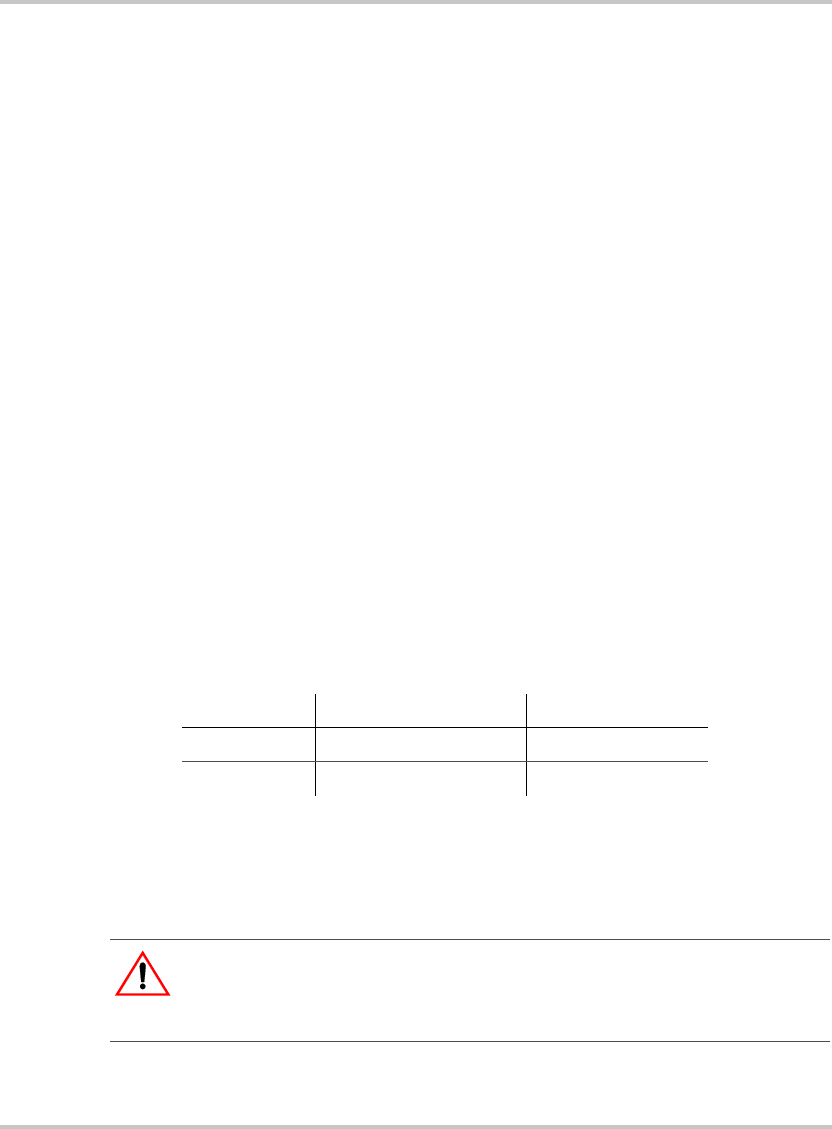
Installation
3–14 975-0263-01-01
AC Wiring
You can plug loads (12 A continuous, 15 A maximum) directly into the
GFCI receptacle on the front panel of the XM 1800. You can also connect
the inverter to an existing AC circuit and then plug loads into GFCI
receptacles connected to that circuit.
If you plan to use the XM 1800 with the GFCI already installed on the
unit, proceed to “Connecting the DC Cables” on page 3–22.
If you plan to hardwire the XM 1800 AC input and output to an existing
AC circuit, read this section.
AC wiring includes all the wires and connectors between the AC source
and the inverter and all wiring between the inverter and the GFCIs. The
type and size of the wiring varies with the installation and load. For some
RV applications, flexible multiple-strand wire is required. For residential
installations, solid Romex™ cable is often used. Installation codes may
specify solid or stranded, overall size of the conductors, and type and
temperature rating of the insulation around the wire.
AC wiring must be sized to match the current rating of the AC breakers
you provide on the input and output AC circuits in accordance with the
electrical codes or regulations applicable to your installation. Table 3-3 is
based on the U.S. National Electrical Code and the Canadian Electrical
Code, assuming 2-conductor-plus-ground cable. Other codes and
regulations may be applicable to your installation.
There are two knockouts on the front panel for AC input and output
wiring. Use the supplied strain reliefs to prevent wires from being pulled
out once wiring is completed.
Table 3-3
Required AC wire size vs. required breaker rating
Required Breaker Size Required Wire Size
XM 1000
15 A maximum 14 AWG
XM 1800
20 A maximum 12 AWG
CAUTION: Equipment damage
The AC wiring terminal block is split into input and output sections. Damage to
the inverter will occur if the unit is wired incorrectly.
Xantrex_PRO1800.book Page 14 Tuesday, April 24, 2007 11:33 AM


















