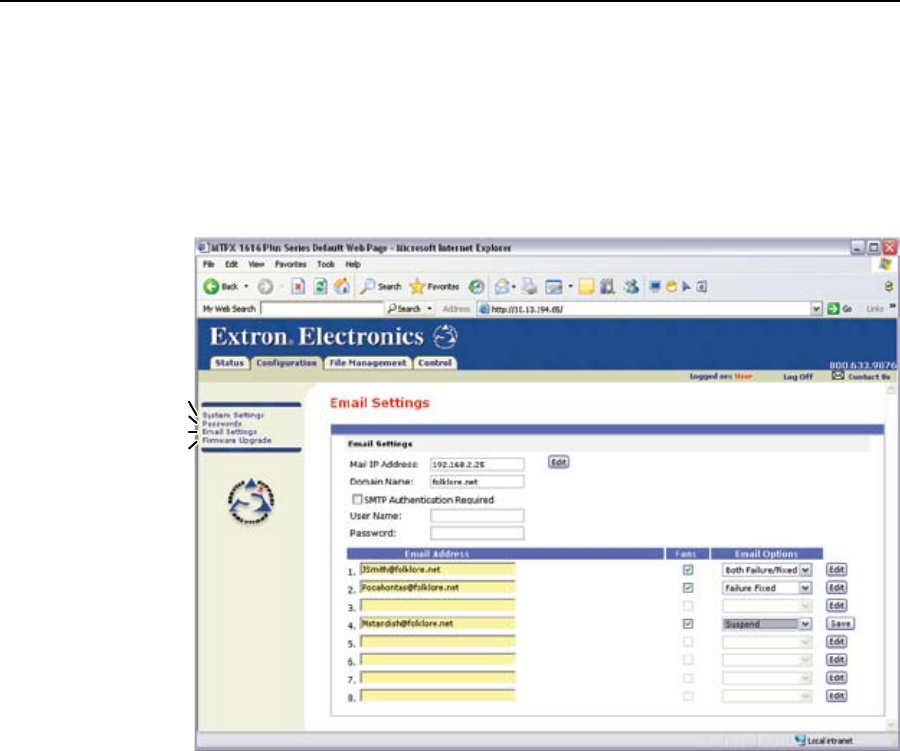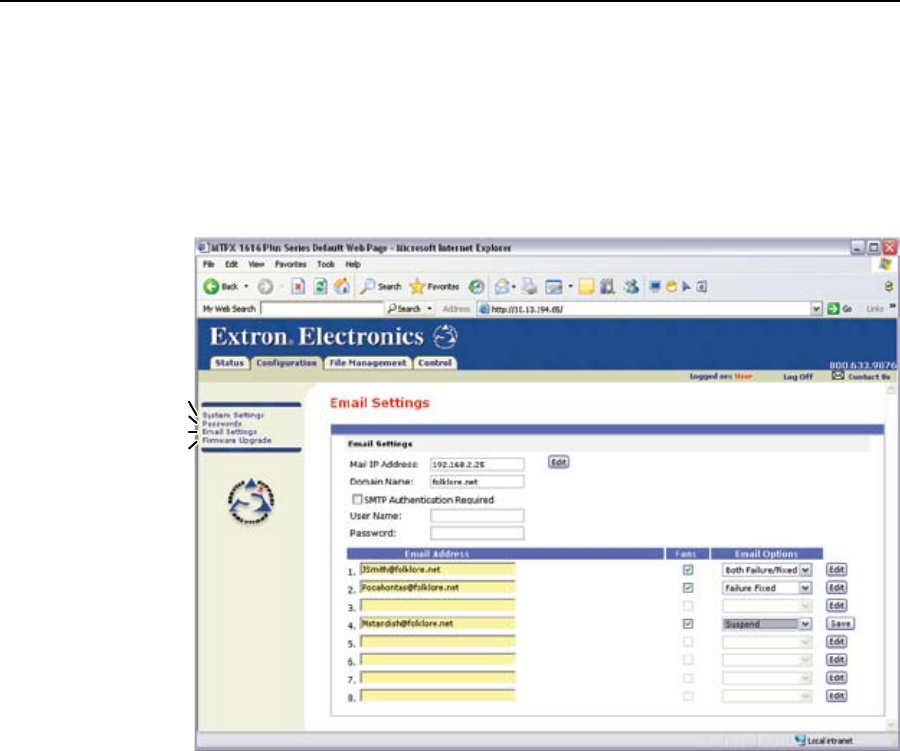
HTML Operation, cont’d
MTPX Plus Twisted Pair Matrix Switchers • HTML Operation
6-8
Email Settings page
ReachtheEmailSettingspage(gure6-6)byclickingtheEmailSettingslinkon
the System Settings page. The Email Settings page has fields for setting up the
switcher’s e-mail notification capabilities. For the e-mail settings and for each row
of the e-mail notification settings, click the Edit button to make the fields available
for editing. The button changes to Save. After editing the settings associated with
the Edit/Save button, click the Save button.
Select Passwords
Refresh
Select Firmware Upgrade
Select Email Settings
Figure 6-6 — Email Settings page
Mail IP Address field
The Mail IP Address field displays the IP address and the domain name of the mail
server that handles the e-mail for the facility in which the switcher is installed.
Valid IP addresses consist of four 1-, 2-, or 3-digit numeric octets separated by dots
(periods). Each field can be numbered from 000 through 255. Leading zeroes, up to
threedigitstotalpereld,areoptional.Valuesof256andaboveareinvalid.