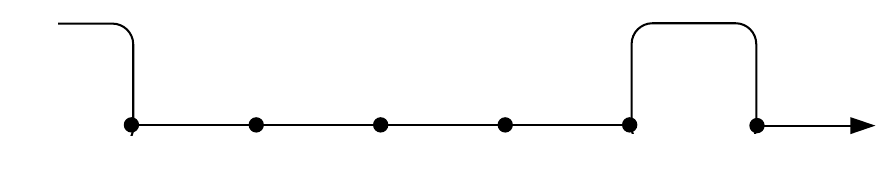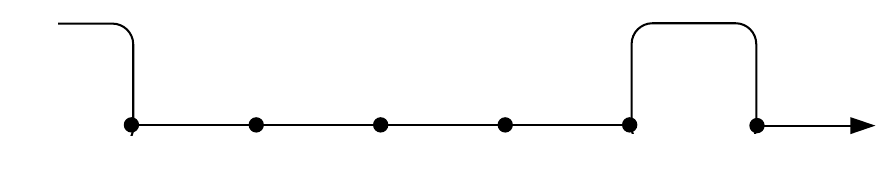
[goPoint PTP3,25]: Jump to Point 25. (Comply with PTP Condition 03.)
If you set “0” as the PTP Condition Number, the movement will comply with the
PTP Conditions setting in the program data.
If you set “o” as the point number, the arm will go to the Work Home position.
(Jump to a point specified by number.)
[goRPoint PTP3,-4
: Subtract four from the current reference point number and
jump to the point with that number. (Comply with PTP Condition 03.)
If you set “0” as the PTP Condition Number, the movement will comply with the
PTP Conditions setting in the program data.
If you set “0” as the Relative point number, the robot will restart at the current
point.
(Jump to a relative point specified by number.)
[goCRPoint PTP3,1
: This command is used to jump to a specified point while running in CP drive.
The movement from a CP Start Point to a CP End Point is regarded as one action.
If you set 0 as the destination, the arm will return to the point where it started the
operation in CP drive (CP Start Point.) (PTP Condition is 03.) If you set 1 as the
destination, the arm will jump to the next point of a CP End Point. (PTP
Condition is 03.)
If you set 0 as the PTP Condidtion Number, the robot will comply with the PTP
Condition setting in the program data.
Example: If this command is executed between P1 and P5, the arm will shift as
shown below
Destination 0: Shift to P1.
Destination 1: Shift to P6.
CP Start Point
CP Sto
Point
CP Sto
Point
CP Sto
Point
CP End Point
CP Start Point
P1 P2 P3 P4 P5
P6
Features II CARTESIAN Benchtop Robot
64