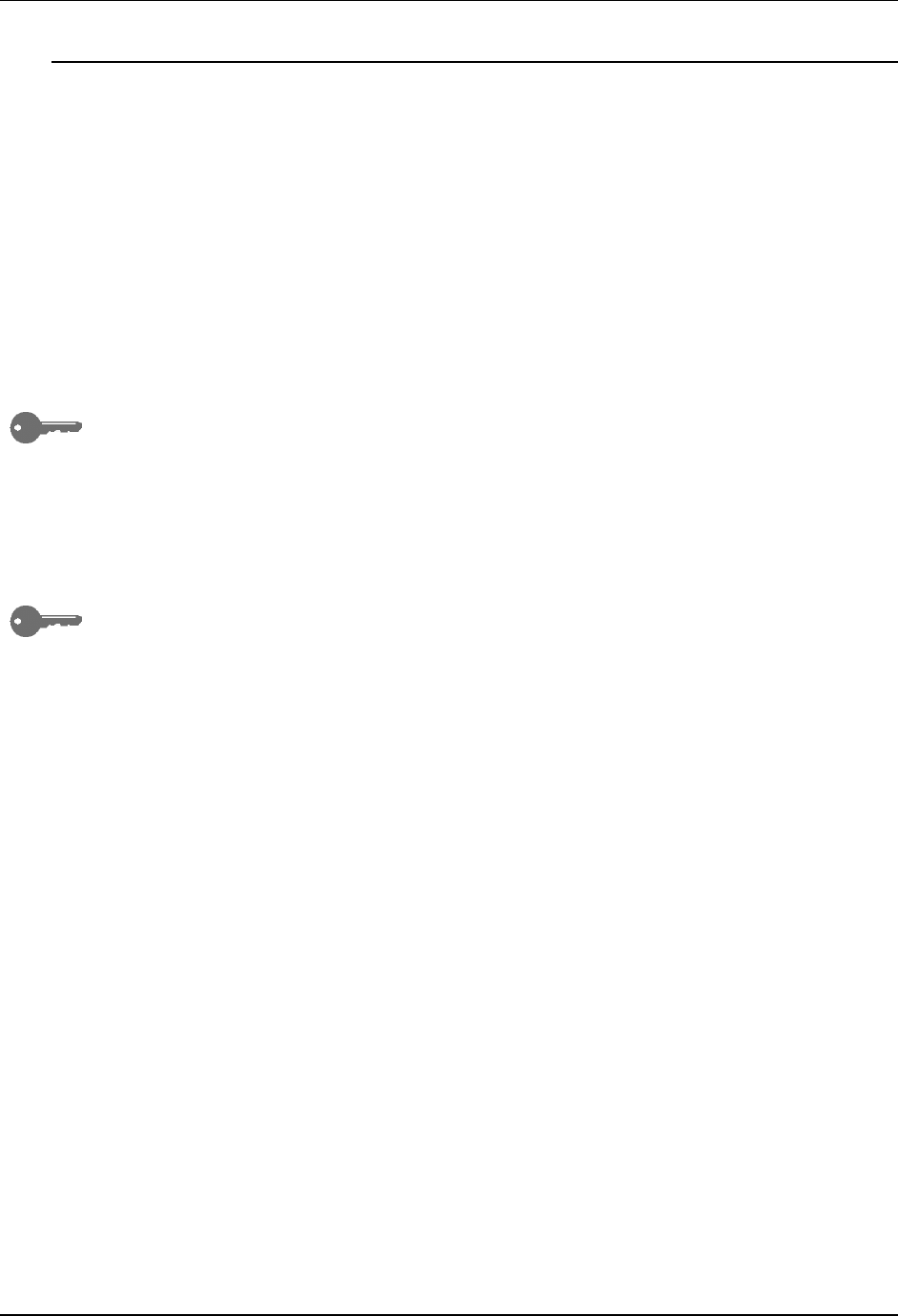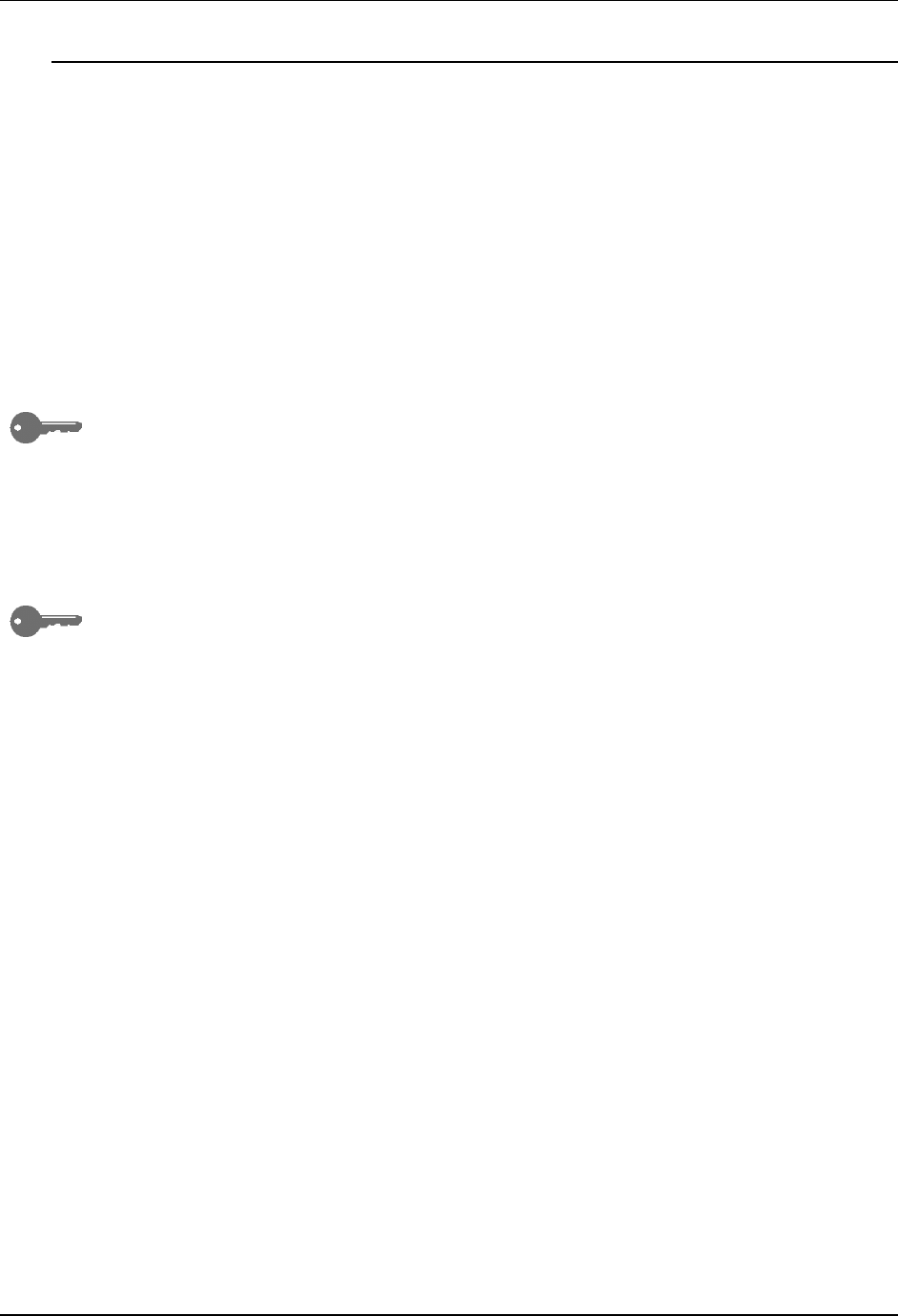
Tools Mode
50
Defaults for Copy
The DP-C106 automatically restores default feature settings.
• When the power is switched On.
• When restoring power from Energy Saver Mode.
• When the Clear All button is pressed.
To change the default settings for the following features, select the Defaults
for Copy option from the Administrator menu in Tools Mode:
• Paper: This option allows you to change the default setting for the Paper
Supply feature.
The Paper Supply default can be set at Auto, Tray 1, Tray 2 or Tray 3.
The Paper Supply default cannot be Auto if the Reduce/Enlarge default
setting is Auto %.
• Reduce/Enlarge: This option allows you to change the default setting for
the Reduce/Enlarge feature.
The Reduce/Enlarge can be set to Auto %, 100 %, or to any of the
Preset % options listed on the Copier Control Panel.
The Reduce/Enlarge default setting cannot be on Auto % if the Paper Supply
default is set to Auto.
• Copy Density: This option allows you to change the default setting for the
Lighten/Darken feature.
The Lighten/Darken default can be set to Auto or any of the five density
levels between Dark and Light.