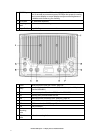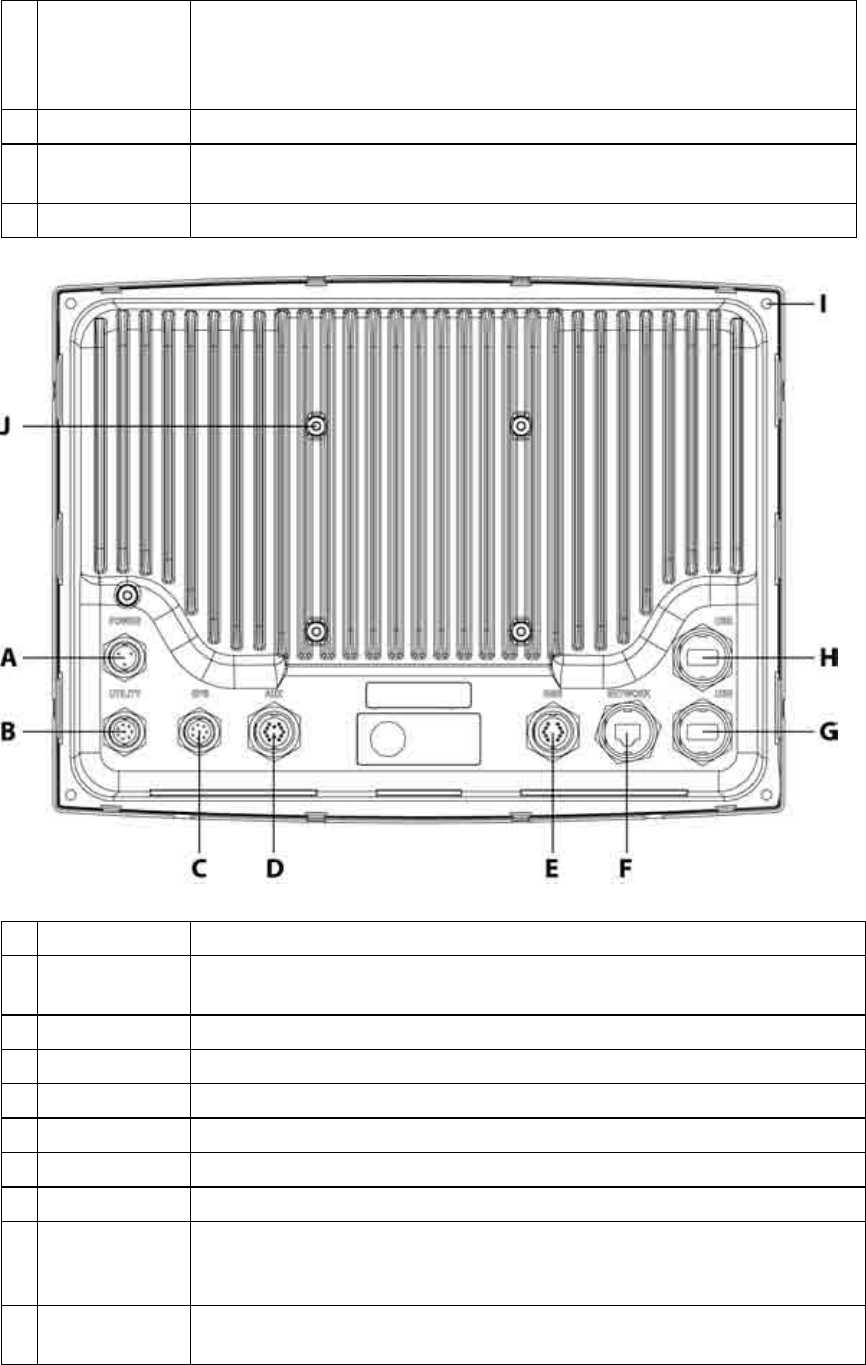
12
Northstar 8000i System - 12" Display Processor Installation Manual
N POWER Key
Press once to power the 8000i and the display unit On. Hold down for
four (4) seconds to commence power Off. When the system is running
press once to display on screen display to adjust screen brightness or
to disable touch screen e.g. for cleaning
O The Screen 12", 800 x 600 resolution
P
Mounting
Bezel
Remove to reveal mounting screws
Q Finger Guides To guide fingers to onscreen controls
A Power Three pin power input (see "Power" page 38)
B Utility
Communication to and from external devices. Use optional 12 pin cable
(Part No. NS004801)
C GPS Connect to optional Northstar GPS (Part No. NS004743)
D Aux Auxiliary port. provides audio line out
E RGB External monitor connection (see "RGB port" page 50)
F Network Network Connection (see "Network" page 50)
G USB USB Connection (see "USB" page 48)
H USB USB Connection
I
Panel
Mounting
Holes
Panel mounting holes
J
VESA Mount
Holes
Pedestal mounting holes