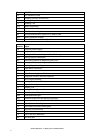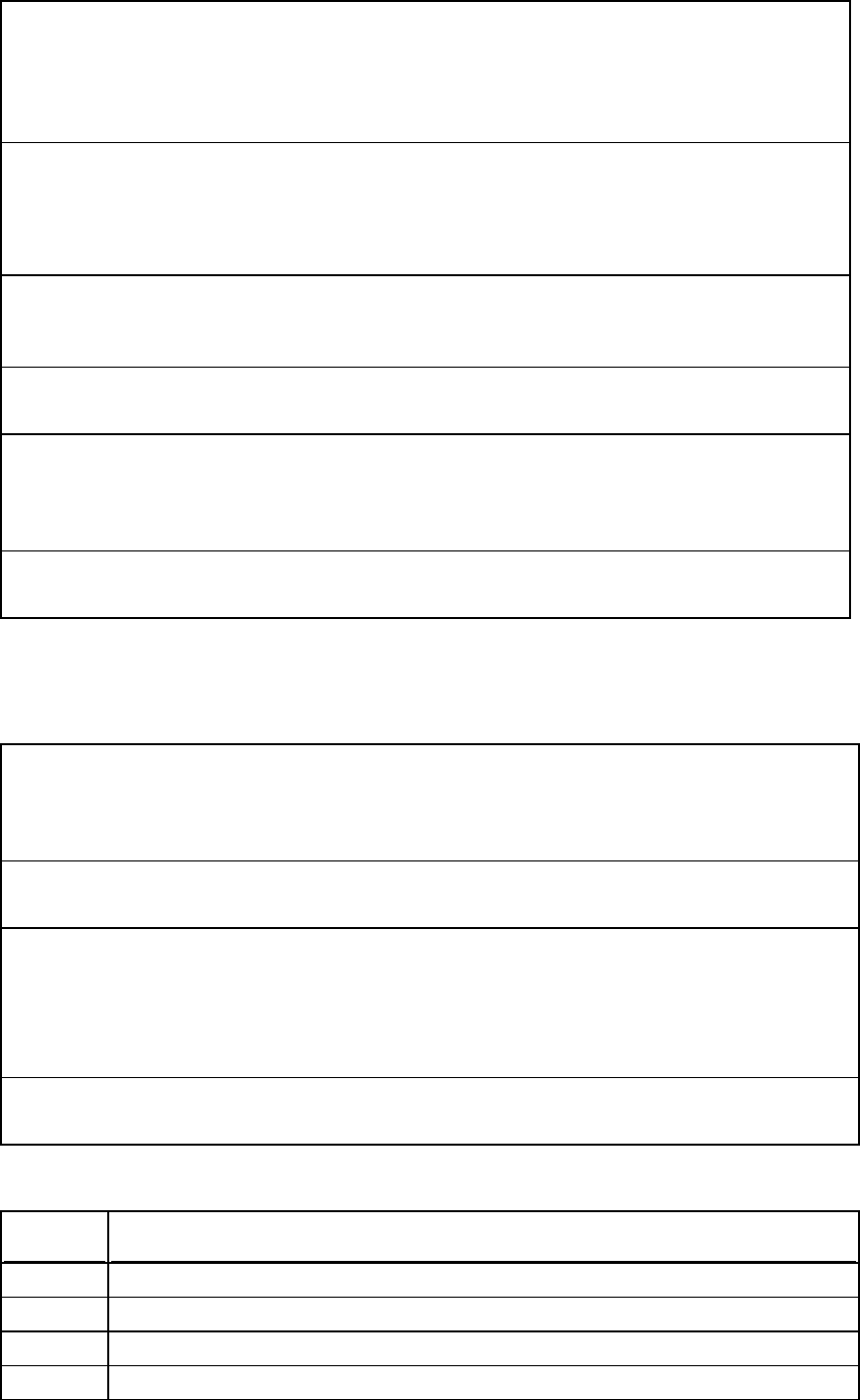
29
Northstar 8000i System - 12" Display Processor Installation Manual
Description
The 8000i System provides audio from music or movies that are played on the system.
Audio out is achieved by connecting the 8000i processor to an external amplifier and
speakers. This could be a car stereo head unit with Aux in or a high end home theater
system
Functionality
Left and right audio channel out
Left and right audio channel in
Microphone in
Place in 8000i System
Although music files can be stored on any 8000i system processor, the audio output is local
to the processor that produces it.
Other parts required
Amplifier and speakers
Location Guide
Be careful running composite audio cable near power cables or other sources of
interference as electrical interference can cause a hiss or hum over the speakers. And keep
the length to minimum
Mounting
Connect to Aux port on a 8000i processor
6.13.4 NMEA-0183 Data
Description
NMEA-0183 is a very common data protocol in the marine industry. it is used to pass
information between many different types of instruments, such as autopilots, wind, speed
and depth sensors
Place in 8000i System
NMEA should be connected to the master processor
Optional Parts
For more NMEA inputs use the Noland MN 42 4 port multiplexer (see "NMEA Multiplexer
(Noland NM42)" page 44). This expands the 8000i from one NMEA in to four NMEA inputs.
If more NMEA outputs are required use the Noland XP15 four port expander. This will take
the output of the 8000i processor and provide four duplicated NMEA ports
Location Guide
Connect all NMEA inputs and outputs to the master 8000i processor only
The following is a list of NMEA-0183 sentences supported by the 8000i system
Sentence Input
DBT Depth below the transducer
DPT Depth
GGA Global Positioning System Fix Data
GLL Geographic Position, Latitude / Longitude