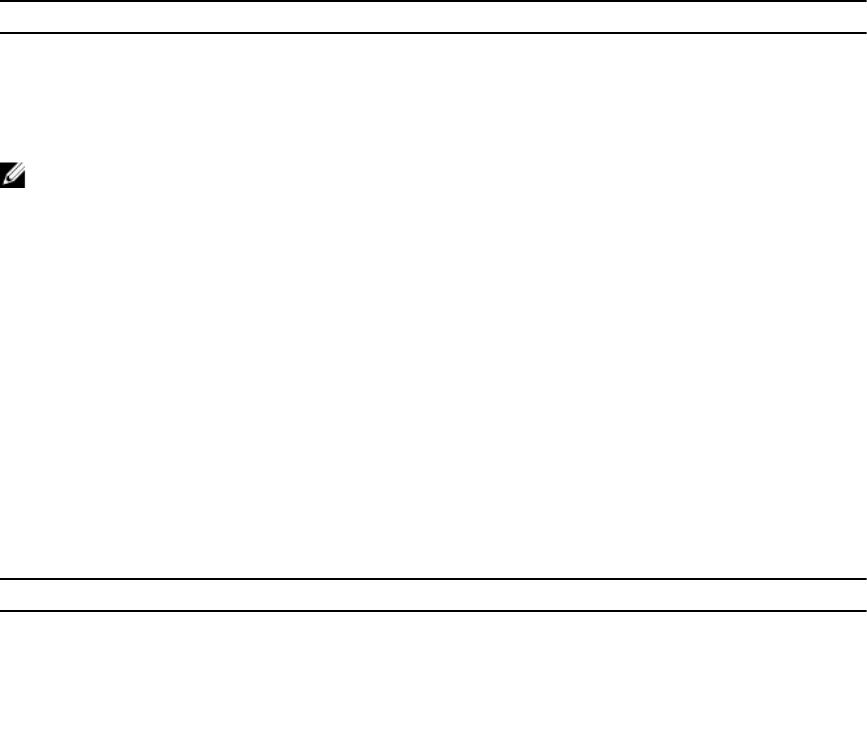
Notes
You can turn the SSD cache on or off for only one virtual disk at a time.
When you turn off SSD cache for a virtual disk, the SSD cache for that virtual disk is purged.
Enable or Disable VAAI
This command turns on or turns off VMware vStorage API Array Architecture (VAAI) for a storage array.
The storage array comes with VAAI turned on. Use this command to turn off VAAI if you do not want to
run VAAI, or if VAAI is causing issues with the storage array. The only storage array that is affected is the
storage array on which the command is run.
Syntax
set storageArray vaaiEnabled=(TRUE | FALSE)
Parameter
Parameter Description
vaaiEnabled
The setting to turn on or turn off VAAI. To turn on
VAAI set this parameter to TRUE. To turn off VAAI
set this parameter to FALSE. The default setting is
that VAAI is turned on.
NOTE: VAAI enables some storage tasks to be offloaded from the server hardware to a storage
array. Offloading the storage tasks to a storage array increases host performance by reducing the
tasks the host must perform.
This command is not supported on the CE4900, CE7900, or the CE7922 storage arrays.
Enable RAID Controller Module Data Transfer
Description
This command revives a RAID controller module that quiesces while running diagnostics.
Syntax
enable controller [(0 | 1)] dataTransfer
Parameter
Parameter Description
controller
RAID controller module that you want to revive.
Valid RAID controller module identifier values are 0
and 1. The identifier value is 0 for the RAID
controller module on the top and
1 for the RAID
controller module on the bottom when viewed
228


















