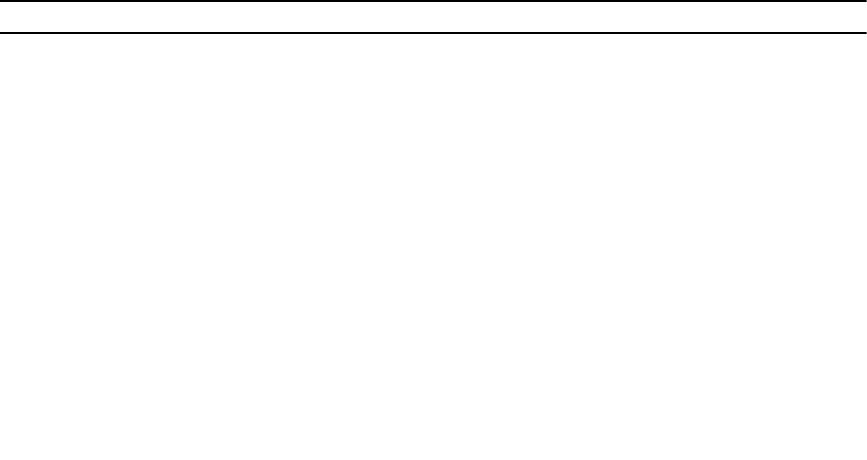
Parameter
Parameter Description
redundancyMode
Use simplex mode when you have a single RAID
controller module. Use duplex mode when you
have two RAID controller modules
Set Storage Array Security Key
Description
Use this command to set the security key that is used throughout the storage array to implement the
Physical Disk Security premium feature. When any security-capable physical disk in the storage array is
assigned to a secured disk group, that physical disk is security-enabled using the security key. Before you
can set the security key, you must use the create storageArray securityKey command to create
the security key.
Syntax
set storageArray securityKey
Parameters
None.
Additional Information
Security-capable physical disks have hardware to accelerate cryptographic processing and each has a
unique physical disk key. A security-capable physical disk behaves like any other physical disk until it is
added to a secured disk group. When a security-capable physical disk is added to a secured disk group, it
becomes security-enabled.
Whenever a security-enabled physical disk is powered on, it requires the correct security key from the
RAID controller module before it can read or write data. So, a security-enabled physical disk uses two
keys: the physical disk key that encrypts and decrypts the data and the security key that authorizes the
encryption and decryption processes. The set storageArray securityKey command commits the
security key to all of the RAID controller modules and security-enabled physical disks in the storage array.
The self-encrypting disk feature ensures that if a security-enabled physical disk is physically removed
from a storage array, its data cannot be read by any other device unless the security key is known.
Set Storage Array Time
Description
This command sets the clocks on both RAID controller modules in a storage array by synchronizing the
RAID controller module clocks with the clock of the host from which you run this command.
326


















