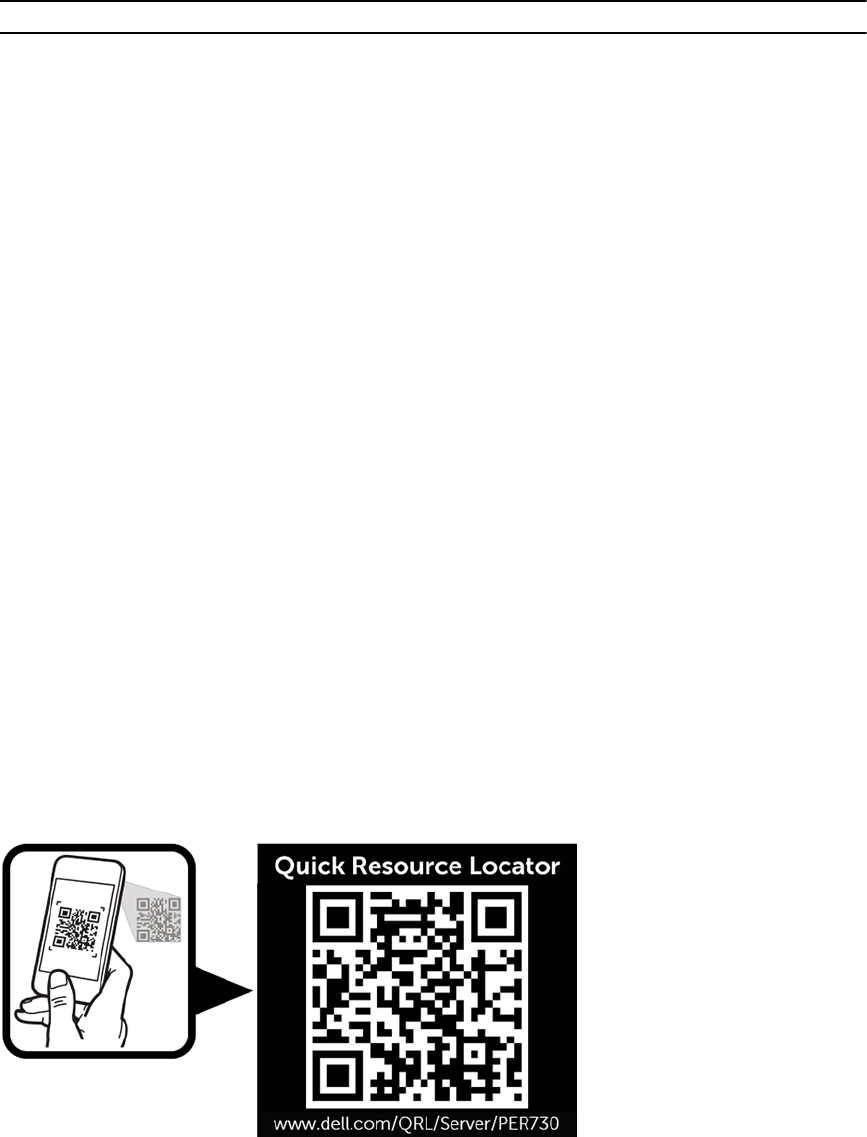
To... Refer to...
Get an overview of the Dell Systems Management
offerings
Dell OpenManage Systems Management Overview
Guide at dell.com/openmanagemanuals
Configure and log in to iDRAC, set up managed
and management system, know the iDRAC
features and troubleshoot using iDRAC
Integrated Dell Remote Access Controller User's
Guide at dell.com/esmmanuals
Know about the RACADM subcommands and
supported RACADM interfaces
RACADM Command Line Reference Guide for
iDRAC and CMC at dell.com/esmmanuals
Launch, enable and disable Lifecycle Controller,
know the features, use and troubleshoot Lifecycle
Controller
Dell Lifecycle Controller User’s Guide at dell.com/
esmmanuals
Use Lifecycle Controller Remote Services Dell Lifecycle Controller Remote Services Quick
Start Guide at dell.com/esmmanuals
Set up, use, and troubleshoot OpenManage Server
Administrator
Dell OpenManage Server Administrator User’s
Guide at dell.com/openmanagemanuals
Install, use and troubleshoot OpenManage
Essentials
Dell OpenManage Essentials User’s Guide at
dell.com/openmanagemanuals
Know the features of the storage controller cards,
deploy the cards, and manage the storage
subsystem
Storage controller documentation at dell.com/
storagecontrollermanuals
Check the event and error messages generated by
the system firmware and agents that monitor
system components
Dell Event and Error Messages Reference Guide at
dell.com/esmmanuals
Quick Resource Locator
Use the Quick Resource Locator (QRL) to get immediate access to system information and how-to
videos. This can be done by visiting dell.com/QRL or by using your smartphone or tablet and a model
specific Quick Resource (QR) code located on your Dell PowerEdge system. To try out the QR code, scan
the following image.
30


















