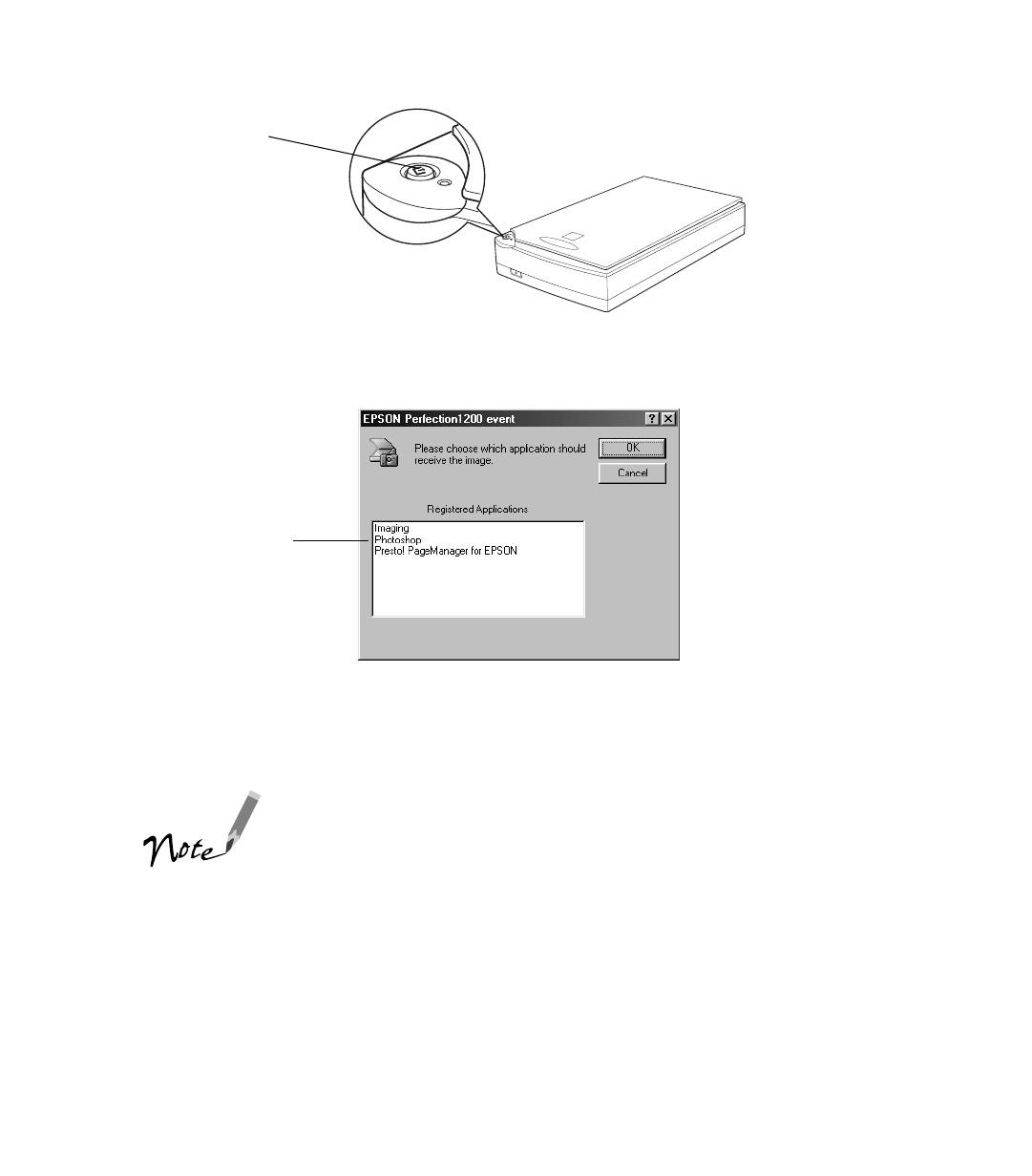
23
3. Press the scanners
]Start button.
4. In Windows 98, if youve installed other scanner applications, you see this dialog
box (otherwise, skip ahead to step 5):
Click
Presto! PageManager for EPSON
and click
OK
. (If the dialog box
disappears before you select an application, press the scanners Start button again.)
If PageManager wasnt running when you pressed the Start button, it starts now.
For instructions on changing the applications available for use
with the Start button, see your electronic EPSON TWAIN
Users Guide.
Start button
other applications
appear if theyve
been installed


















