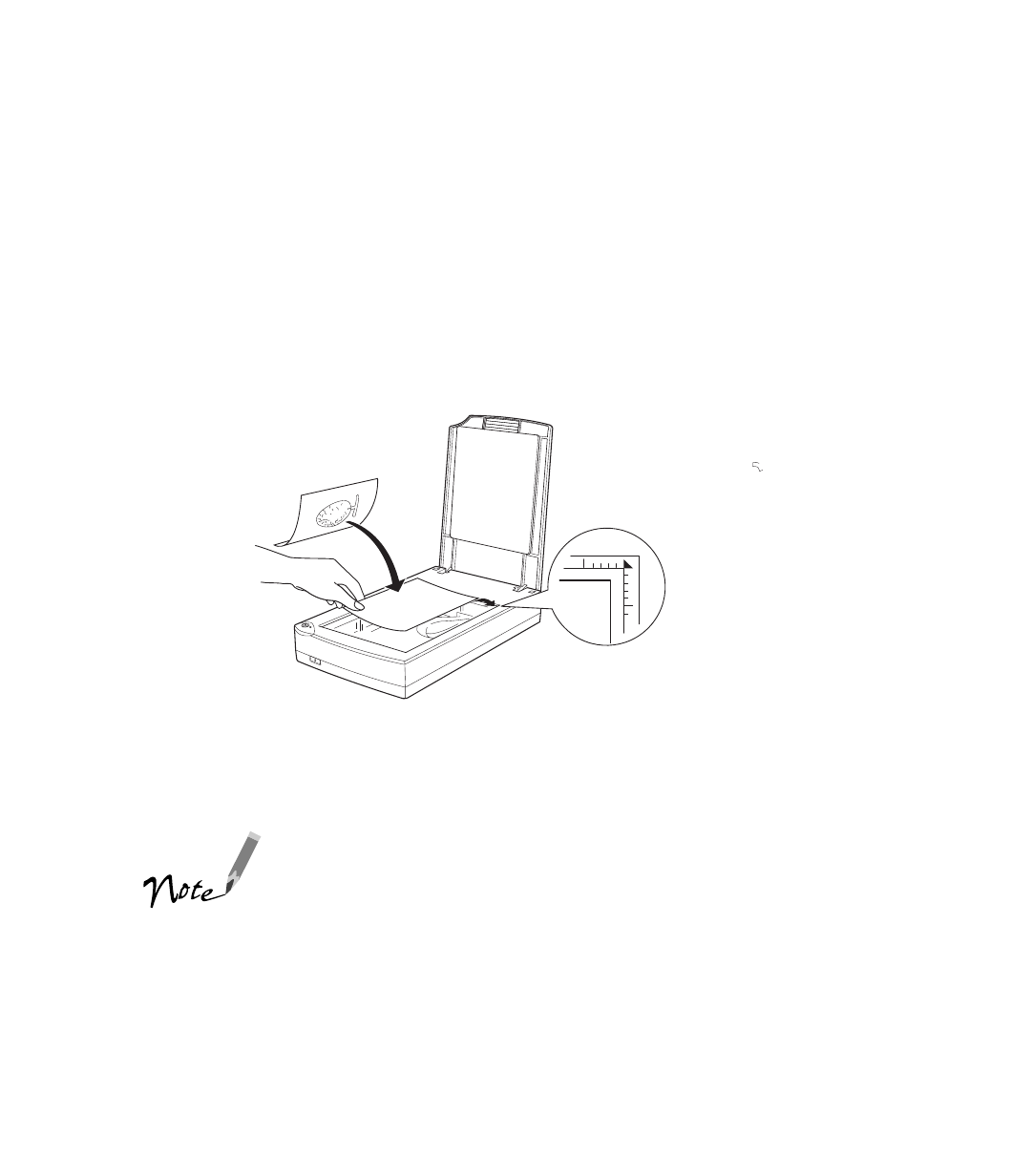
74
Placing Film and Photos
Once the software is running, place the film or photos you want to scan and print on
the scanners document table, one at a time. You can scan photos and documents up
to A4 size. With transparent originals, you can only scan 35 mm strip negative films
(negatives) or mounted positive films (slides).
Follow the instructions below to place your film or photos on the scanner. If you need
more details, refer to page 59.
■ Photos (reflective material)
Place the photo on the document table, with the side to be scanned facing down
and aligned with the upper right corner.
■ 35 mm Film
Set the film in the film holder facing down.
The front side of film is the side on which the film makers
name and film ID numbers are readable. Place this side down
on the document table.


















