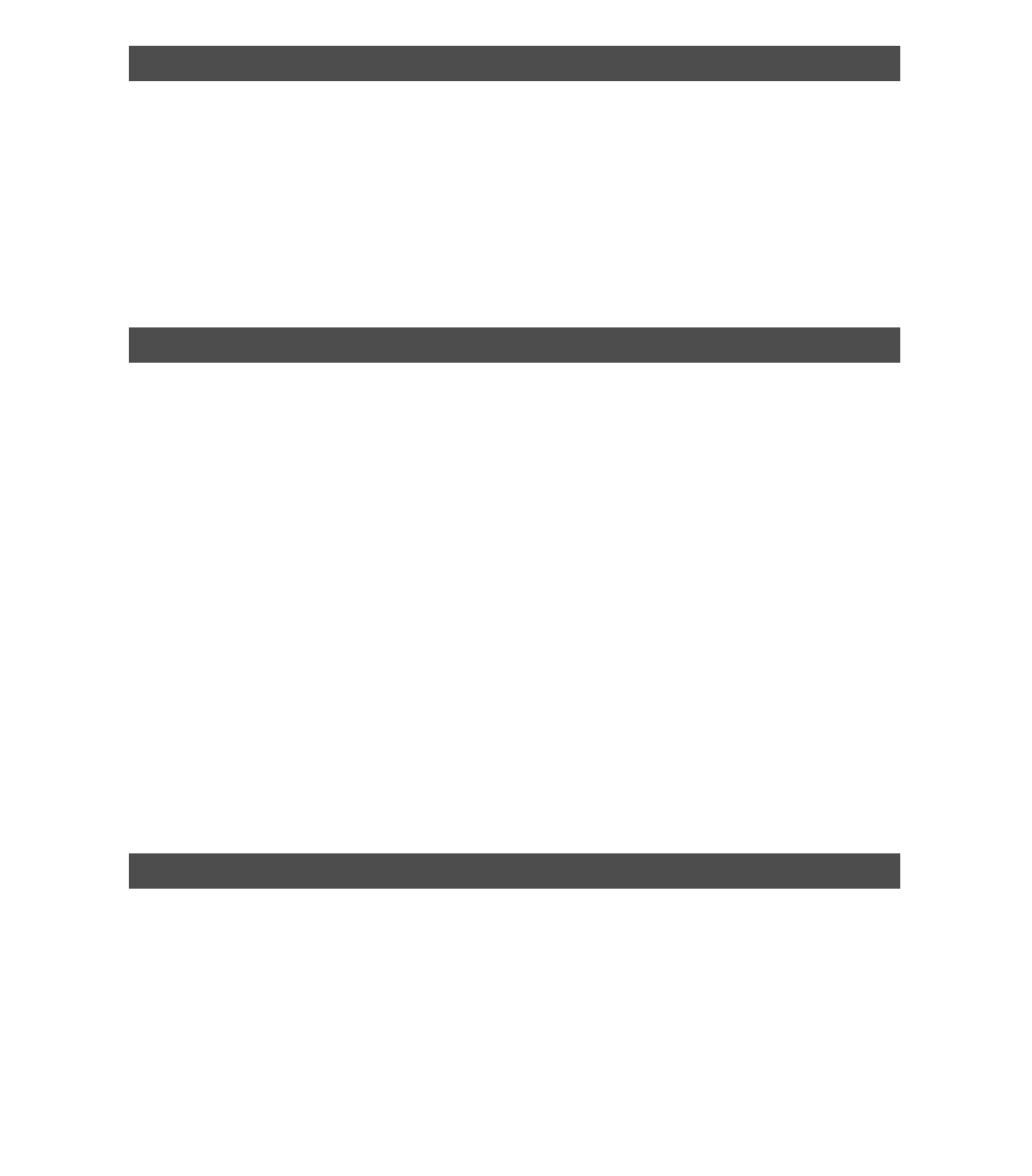
v
SCANNER MAINTENANCE
53
Identifying Scanner Parts 53
Removing the Scanner Cover 54
Reattaching the Scanner Cover 54
Transporting the Scanner 55
Cleaning the Scanner 56
Cleaning the Paper Path Guide 56
USING THE OPTIONAL EQUIPMENT
59
Transparency Unit 59
Unpacking the Transparency Unit 59
Installing the Transparency Unit 60
Using the Transparency Unit 61
Selecting Settings 64
Scanning Reflective Documents or Photographs 65
Removing the Transparency Unit 65
Auto Document Feeder 65
Unpacking the Auto Document Feeder 66
Installing the Auto Document Feeder 66
Using the Auto Document Feeder 67
Selecting Settings 69
Loading Documents Manually 69
USING THE PERFECTION 1200U PHOTO
71
Installing EPSON Instant Photo Print 72
Using EPSON Instant Photo Print 72
Placing Film and Photos 74
Loading Paper in Your EPSON Printer 76
Scanning and Printing 76


















