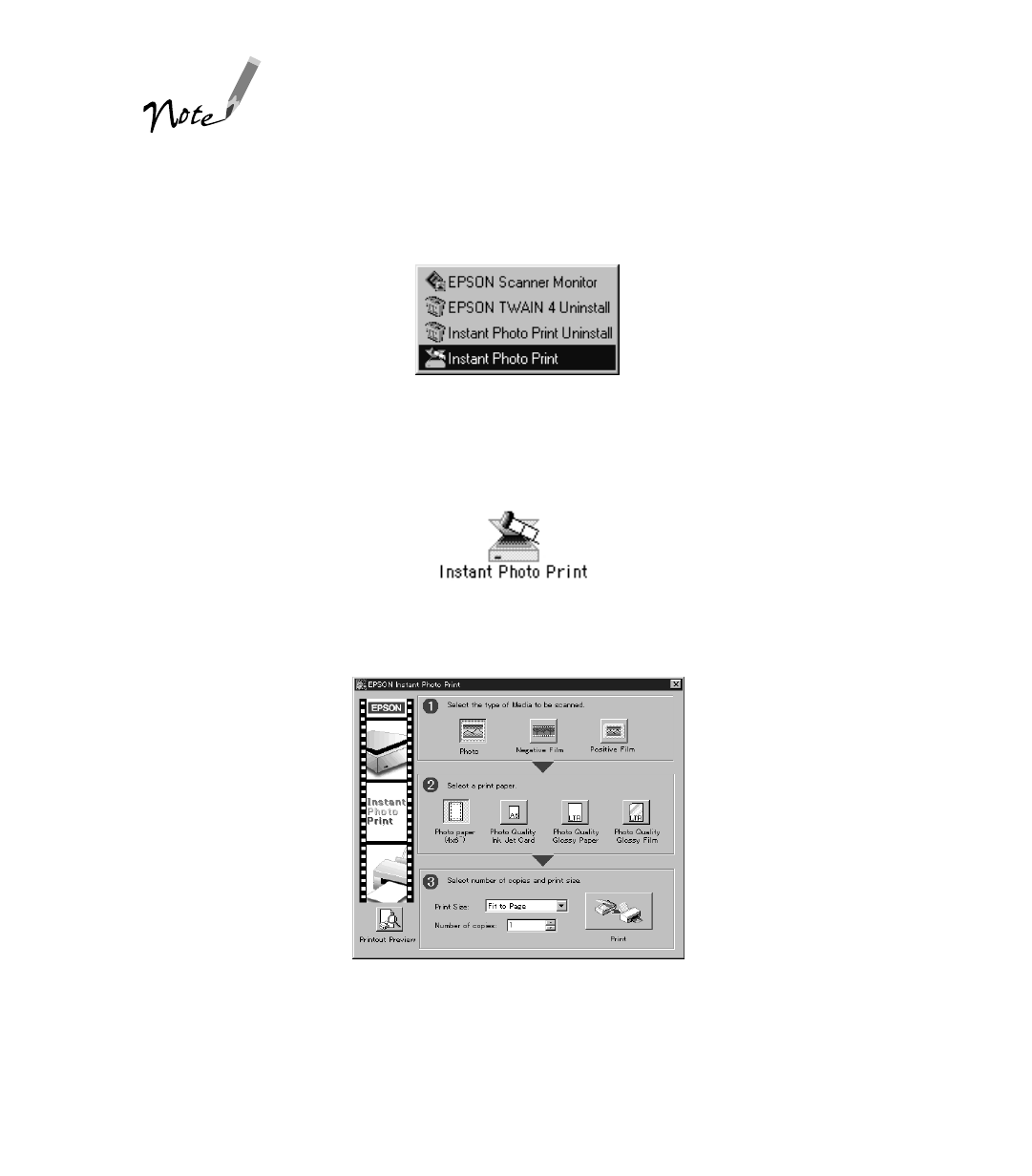
73
Most of the screens shown in this section are for Windows,
though the Macintosh version looks nearly identical. The
instructions are the same.
In Windows, click
Start
,
Programs
,
EPSON Scanner
, then choose
Instant Photo
Print
.
For the Macintosh, open the
Instant Photo Print
folder, then double-click the
Instant
Photo Print
icon.
The EPSON Instant Photo Print window appears.
Now follow the steps in the next section to place your film and photos on the scanner,
load paper in the EPSON printer, and scan and print your photo.


















