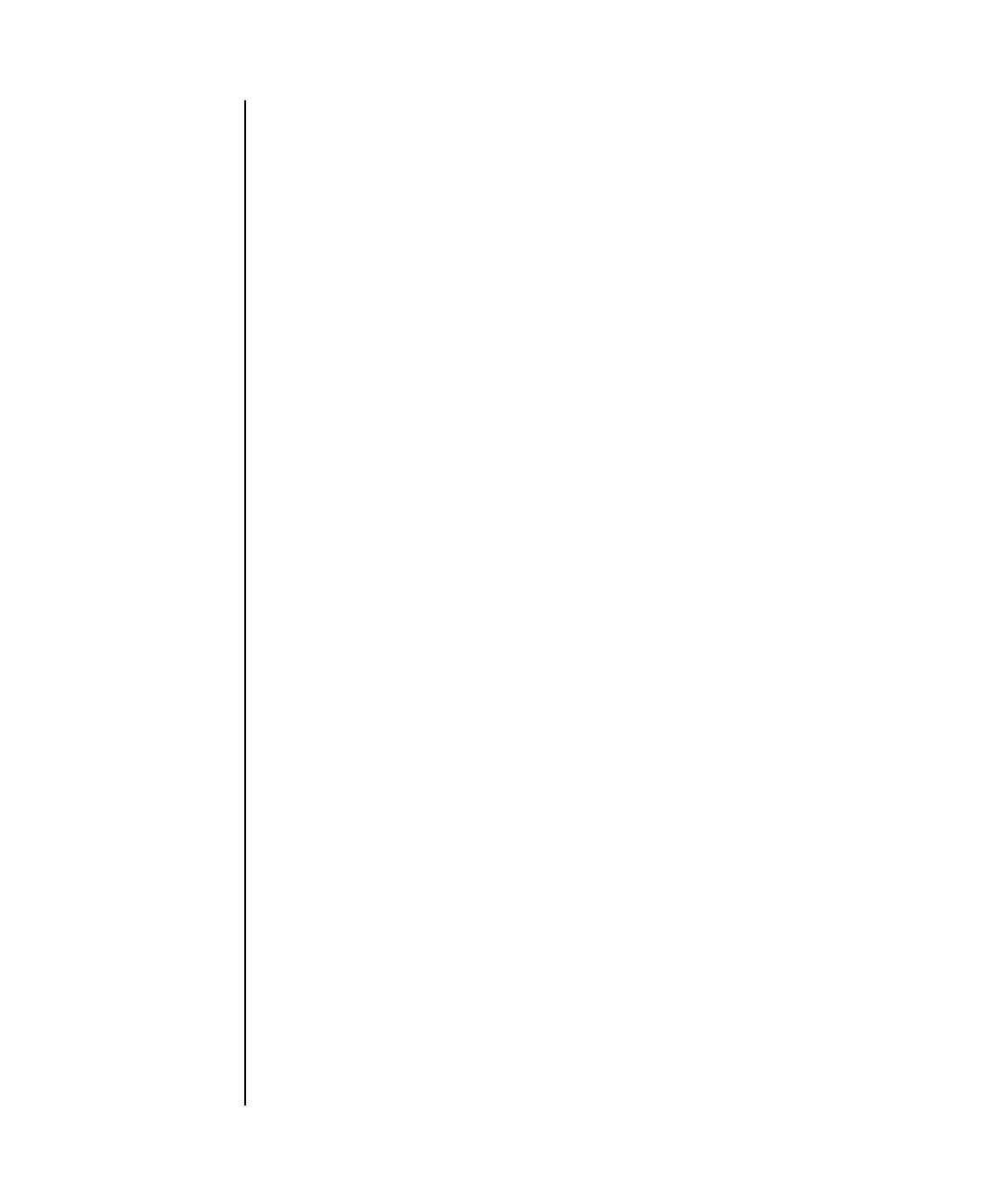
rebootxscf(8)
System Administration 111
NAME rebootxscf - reset the XSCF
SYNOPSIS rebootxscf [[-q] -{y|n}]
rebootxscf -h
DESCRIPTION The rebootxscf(8) command resets the XSCF.
In case the XSCF unit is duplicated configuration, both of the active XSCF and the
standby XSCF will be reset.
Privileges You must have platadm or fieldeng privilege to run this command.
Refer to setprivileges(8) for more information.
OPTIONS The following options are supported:
EXTENDED
DESCRIPTION
When you cancel the XSCF reset using the setdate(8) which commands reset
XSCF automatically, even if you perform this command, the information that is set
is not applied in XSCF.
EXAMPLES
EXAMPLE 1 Resets the XSCF.
EXAMPLE 2 Resets the XSCF. Automatically replies with 'y' to the prompt.
EXAMPLE 3 Resets the XSCF. Automatically replies with 'y' without displaying the
prompt.
-h Displays usage statement. When used with other options or
operands, an error occurs.
-n Automatically answers 'n' (no) to all prompts.
-q Suppresses all messages to stdout, including prompts.
-y Automatically answers 'y' (yes) to all prompts.
XSCF> rebootxscf
The XSCF will be reset. Continue? [y|n]:y
XSCF> rebootxscf -y
The XSCF will be reset. Continue? [y|n]:y
XSCF> rebootxscf -q -y


















