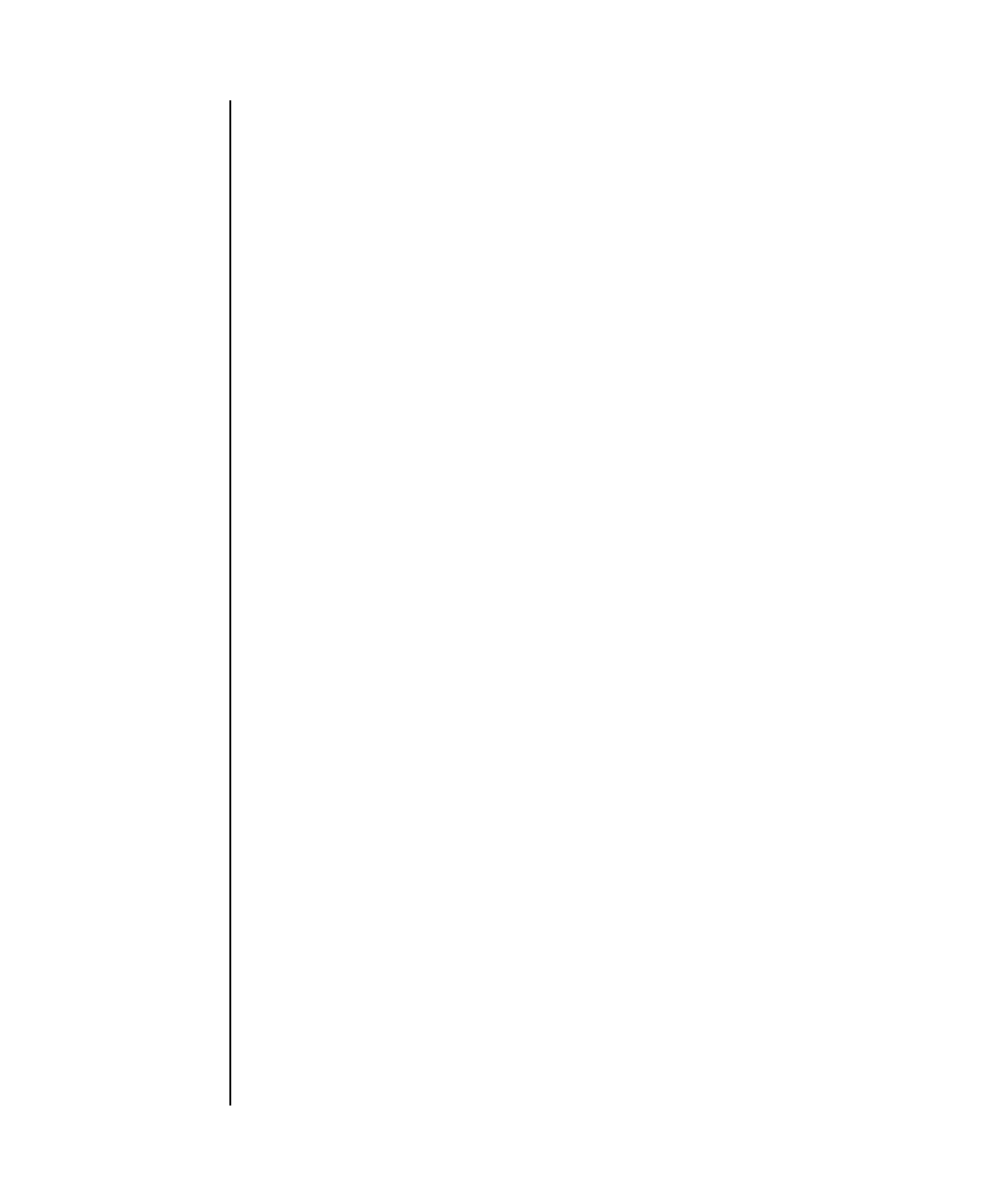
cfgdevice(8)
26 SPARC Enterprise Mx000 Servers XSCF Reference Manual • Last Revised March 2008
The current status of the drive that is displayed with this command includes the
following types of status information:
The cfgdevice(8) command is valid only for high-end server.
Privileges You must have one of the following privileges to run this command:
■ For connection and disconnection:
platadm, fieldeng
■ For displaying the status:
platadm, fieldeng
Refer to setprivileges(8) for more information.
port_no Port number of the port where the IOUA is installed and that
can be connected to the DVD drive/tape drive unit. It is
displayed in the "IOU number-PCI slot number" format.
IOU/SAS-status Connection status between IOUA and built-in switching unit. It
is changed by specifying "attach"or"detach."
■ enable/disable: Setting status of the cfgdeive(8)
command
enable: Connected with "-c attach."
disable: Not connected.
■ up/down: Logical connection between IOUA and built-in
switching unit.
up: Connected.
down: Not connected.
SAS-status Connection status between I/O unit and the system.
■ enable/disable: Connection setting between I/O unit and
the system. When starting a domain with no I/O unit, the
"disable" may be displayed.
enable:Yes
disable:No
■ up/down: Logical connection between I/O unit and the
system.
up: Connected.
down: Not connected.


















