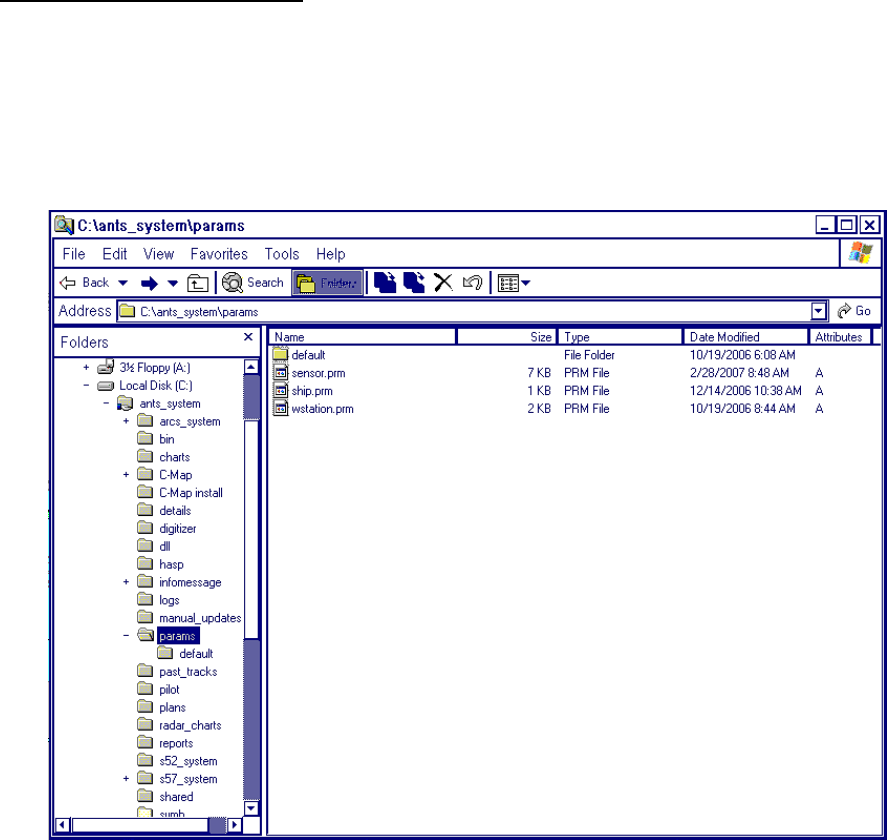
3. SETTING AND ADJUSTMENT
3-41
Storing default parameters
After installing the equipment, store the default parameters of the radar as follows:
1. Connect service (for PC) keyboard.
2. Press Windows key.
3. Open Window Explorer (Start>Programs>Windows Explorer)
4. Open directory C:¥ants_system¥params¥.
5. Select the files sensor.prm, ship.prm and select Copy from Edit file.
6. Select directory C:¥ants_system¥params¥default¥ and select Paste from Edit menu.
To copy them, confirm replacement of existing file, by pressing OK.
7. Go back to normal radar operation mode.


















