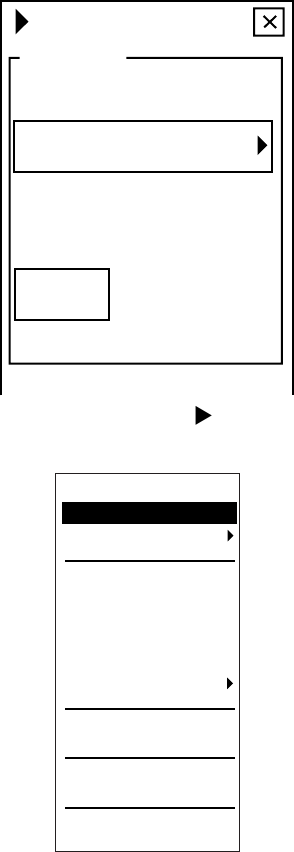
3. SETTING AND ADJUSTMENT
3-19
3.9 Saving and Restoring Radar Initialize Parameters
Saving or restoring on hard disk of Chart radar
Radar initialize parameters can be saved on hard disk of Chart processor when you have
set correct operative parameters. They can then be restored when ever it is required.
To save parameters:
1. Insert the “Authorizing key disk” to the chart processor unit.
Note that the installation parameters have limited access which is controlled by the
Authorization key disk supplied.
2. Press the MENU key on the control unit to show the Main Menu.
3. Roll the wheel to choose “Initial Settings” to show INITIAL SETTINGS dialog box.
INITIAL SETTINGS
Set values
Datum
Position
discrepancy limit
nm
WGS 84
0.00
4. Rotate the trackball to place the cursor on the
mark. The “Initial Settings” menu
appears.
[ Initial Settings ]
Function keys
Operation
Installation params
Radar Initialize
Nav params
Selftest
TT Test
Close
Priority Alert
Chart Alert params


















