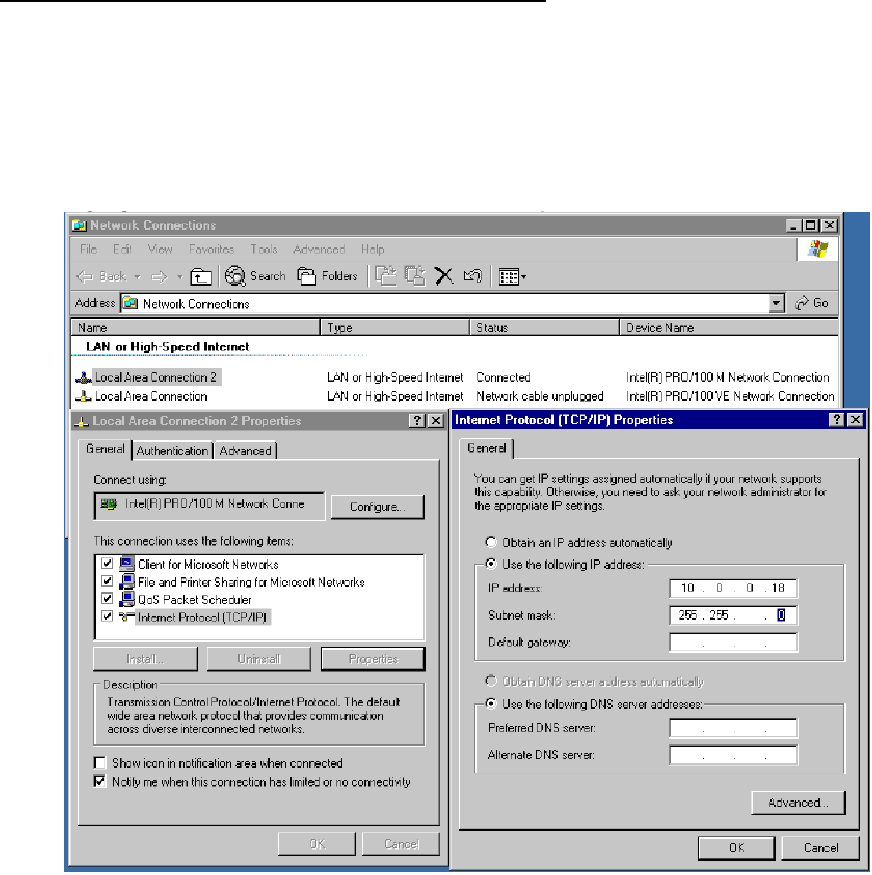
3. SETTING AND ADJUSTMENT
3-3
Local Area Connection for LAN2 (LAN IF Network)
LAN2 interface is used to connect LAN Adapter (or HUB-100) to the chat processor unit
EC-1000C. To configure IP Address for this, proceed as follows:
1. Open the Control Panel.
2. Double click Network Connection icon.
3. Highlight Local Area Connection 2 and then select Properties in File menu.
4
0
4. In “Local Area Connection 2 Properties”, highlight Internet Protocol (TCP/IP), and then
press Properties button.
5. Set IP Address as 10.0.0.184 (for the first chart radar) or 10.0.0.185 (for the second
chart radar).
6. Set Subnet mask as 255.255.0.0.
7. Press the OK button to close the window.


















