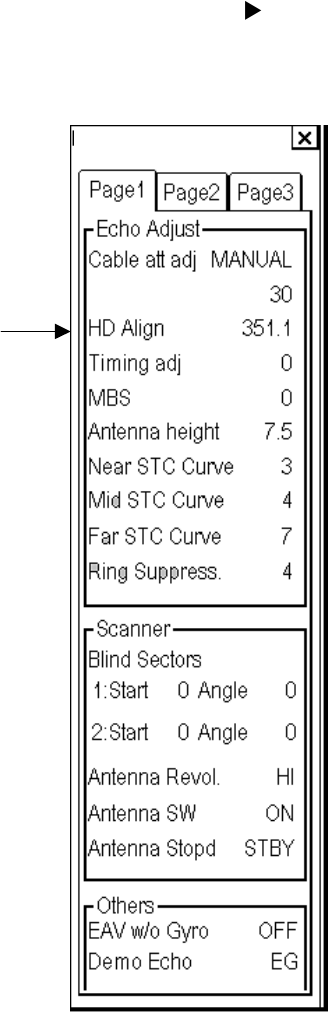
3. SETTING AND ADJUSTMENT
3-10
4. Measure the bearing of the stationary target on the navigation chart and calculate the
difference between actual bearing and apparent bearing on the radar screen.
5. Press the [MENU] key to show the main menu.
6. Insert the authorization key disk (supplied).
7. Roll the wheel to choose “Initial Settings”.
8. Rotate the trackball to place the cursor on the
mark. The “Initial Settings” menu
appears.
9. Roll the wheel to choose “Radar Initialize” and click the wheel to show “Radar Initialize”
menu and choose “Page 1”.
Radar Initialize
10. Place the cursor on a value of “HD Align” option. The color of the numeric value
changes.
11. Roll the wheel to set the value measured at step 4 and click the left button. The setting
range is 0 to 359.9°.
12. Confirm that the target echo is displayed at correct bearing on the screen.


















