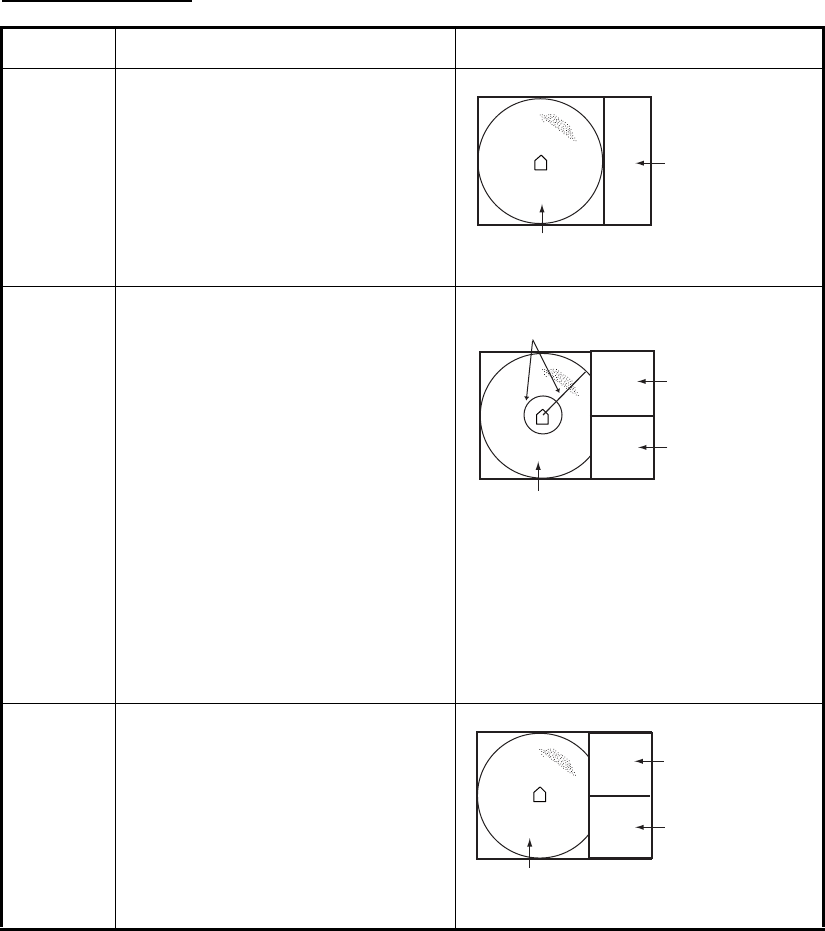
1. OPERATIONAL OVERVIEW
1-6
1.3.5 Choosing a display mode
Three display modes are available: NORMAL, COMBI-1 and COMBI-2. To choose the
display mode, do the following:
1. Press the MENU key to open the menu. The last-used menu is displayed.
2. Use the RANGE control to choose [MENU MODE] at the top of the screen.
3. Use the GAIN key to choose [SONAR].
4. Use the RANGE control to choose [DISPLAY MODE].
5. Use the GAIN control to choose desired mode among [COMBI-1], [NORM] and
[COMBI-2].
6. Press the MENU key to close the menu.
Mode description
Mode Description Display
NORM
(Sonar
display)
This mode is useful for detecting
and tracking fish schools. Naviga-
tion data can be displayed in the
text window, with connection of ap-
propriate sensors.
COMBI-1
(Sonar +
Audio)
Sonar picture appears on the left
and the audio display at the lower
right side of the screen. This mode
is useful analyzing echoes in a de-
sired area.To activate the [COMBI-
1] mode, do the following:
1) Choose the [COMBI-1] mode.
2) Use the trackball to place the
trackball mark (+) on the bear-
ing desired.
3) Press the R/B key. The range
and bearing marks are in-
scribed on the sonar picture,
and the signal along the bear-
ing mark appears in the audio
display.
COMBI-2
(Sonar +
echo-
sounder)
The sonar picture appears on the
left and the signal fed from the
echosounder at the lower right side
of the screen. This mode is suit-
able for judging fish school con-
centration.
Text window
Sonar display
Range and bearing marks
Text window
Audio display
Sonar display
Text window
Echosounder
display
Sonar display


















