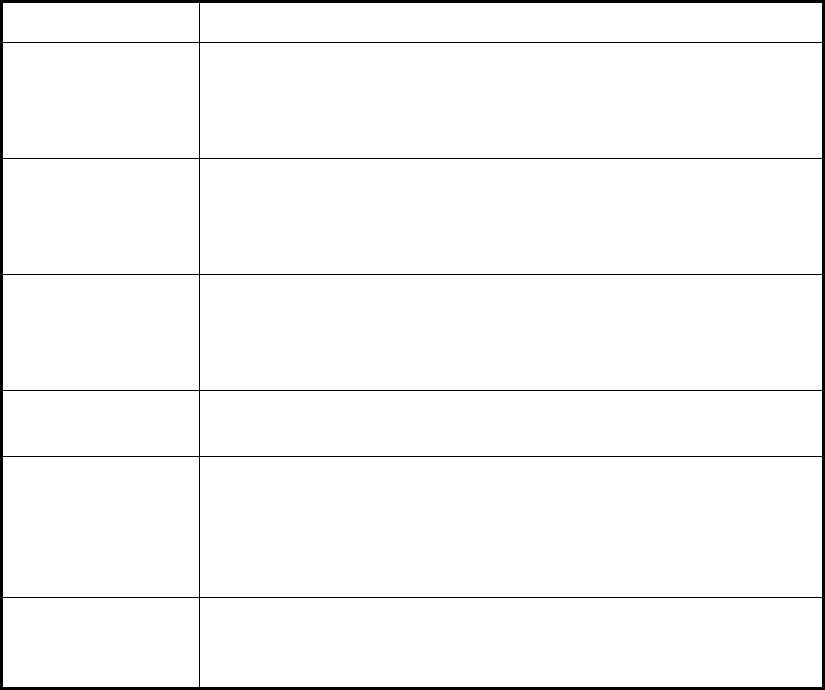
8. MAINTENANCE, TROUBLESHOOTING
8-5
8.6 Troubleshooting
The table below provides common symptoms of equipment troubles and the means to
rectify them.
Symptom Check, Remedy
Cannot turn on the
power
• Check power cable.
• Check ship's mains.
• First check the fuse in the processor unit. If it is OK, have a qual-
ified technician check the fuse in the transceiver unit.
Bottom echo be-
comes irregular
• Rough seas. Distance to the bottom changes due to rolling and
pitching.
• Long range selected. Transmission period is longer so ship's
pitching and rolling are apt to affect detection of echo.
Weak echo • Output power set to minimum. Set [TX OUTPUT] ([SONAR]
menu) to maximum.
• Excessive TVG. Readjust TVG NEAR and FAR on the [SO-
NAR] menu.
Somewhat strange
color
• Brilliance too low. Adjust display brilliance.
Picture contains
noise
• Equipment not grounded properly. Check equipment ground.
• Power cable is too close to the signal cable. Relocate power ca-
ble or signal cable.
• Debris may be on sea surface. Reject unwanted noise with the
interference rejector on the [SONAR] menu.
Picture does not
change when tilt
angle is changed
• Problem in tilt mechanism or control line. Contact a FURUNO
agent or dealer for advice.


















