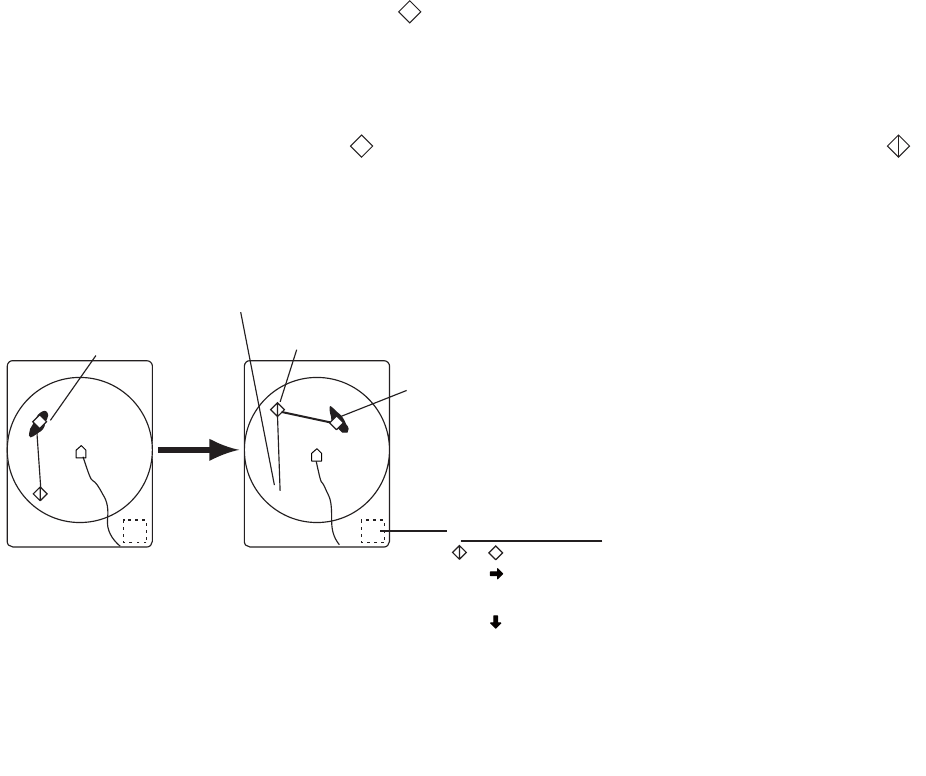
3. ADVANCED SONAR OPERATION
3-4
3.4 Measuring Fish School Speed
To ensure a good haul, it is important to estimate the direction and speed of the fish
school before shooting the net. You can do this with the FISH key. If the tidal current
data is used together with fish speed data, you can determine the timing of the net
shooting more efficiently. This function requires speed and heading inputs.
3.4.1 Entering a fish mark
1. Place the trackball mark on the center of a fish school, and then press the FISH
key. The latest fish mark ( ) appears on the fish school.
2. Wait 1 to 2 minutes.
3. Place the trackball mark on the same fish school selected at step 1, and then
press the FISH key.
The latest fish mark ( ) appears on the target and the 2nd latest fish mark ( )
appears on the location selected at step 1. In addition, the range between the two
fish marks, horizontal range from own ship to the latest fish mark and the speed
and course of the fish school are shown at the bottom right corner of the sonar
display.
Fish mark and fish mark data
Note 1: Movement is calculated using ship's speed and heading. Accordingly, pitching
and rolling may affect the calculation. For more accurate measurement, repeat the
procedure two or three times to verify reliability of the data.
Note 2: The time and distance between pressings of the FISH key should be as long
as possible to increase accuracy of measurement. For more accurate measurement,
repeat the procedure two or three times.
Note 3: Each time the FISH key is pressed the fish mark changes in the sequence
shown below. Maximum 10 fish marks may be inscribed, one latest, one 2nd latest
and eight past.
X
Latest
Fish Mark
Place trackball
mark on
fish echo and
press the
FISH key.
Wait 1-2
minutes
Past Fish Mark (Max. 8)
2nd Latest Fish Mark
Latest
Fish Mark
Place trackball mark
on fish echo's latest
location and press the
FISH key.
FIsh Mark Data
1076 (Horizontal range between fish marks)
787 (Horizontal range from own ship
to fish mark)
153 (Depth)
C E/S (Course*)
→
* Course display format may be selected with
[EVENT/FISH] on the [MARKS] menu.
** Any value which exceeds 9999 is displayed
with four asterisks (****).


















