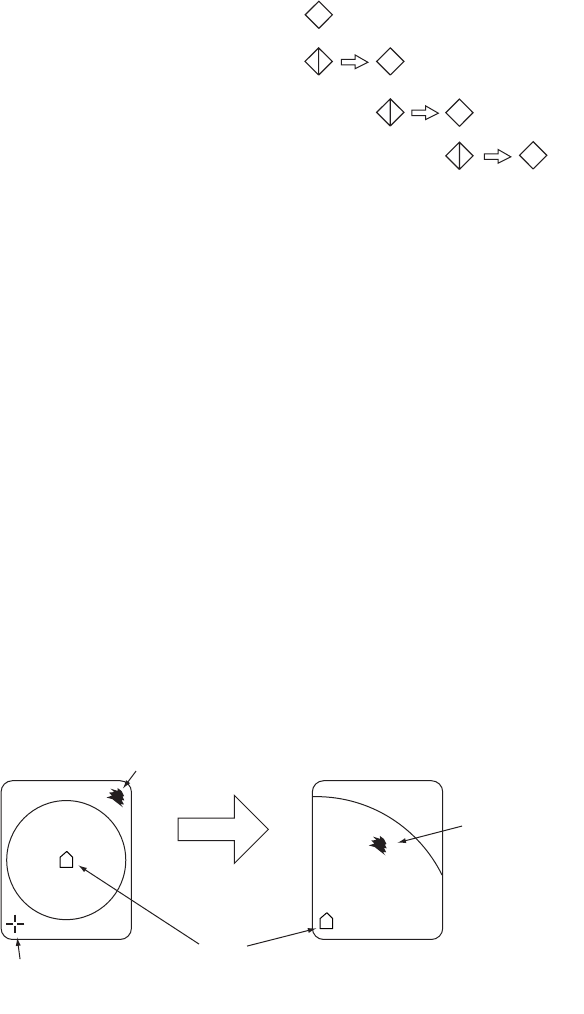
3. ADVANCED SONAR OPERATION
3-5
3.4.2 Deleting individual fish marks
To delete specific fish marks, use the DELETE MARK key as shown below. To delete
fish marks collectively, see paragraph 3.7.
1. Operate the trackball to place the trackball mark on the fish mark you want to de-
lete. The color of the fish mark changes from white to red if the trackball mark is
correctly placed.
2. Press the DELETE MARK key to delete the fish mark.
3.5 Relocating Fish School for Easy Observation
1. Operate the trackball to place the trackball mark on the position where you want
to relocate the own ship mark.
2. Press the OFF CENTER key.
3. To return the own ship mark back to the screen center, press the OFF CENTER
key again.
How to use the off-center function
Fish key pressed once:
Fish key pressed twice:
Fish key pressed three times:
Fish key pressed four times:
X
X
X
Fish School
Fish School
Trackball Mark
Press
OFFCENTER
key.
Own Ship Mark


















