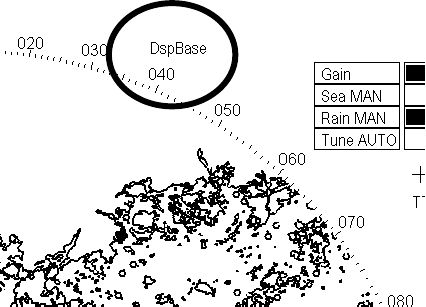
2. Radar Operation
2-44
2.34 Chart Radar Functions
2.34.1 Chart DISP box
The Chart DISP box, which appears at the lower right-hand corner on the screen, functions to set chart display
related settings. The box is always shown in the chart radar mode. You can show it in the ECDIS mode by selecting
Chart Display from the menu. For details, see section 7.9.3 How to control visible chart features (chart display).
2.34.2 Chart database information
You can select what objects to display on the chart radar screen. There are four different pre-defined settings
available. Indication of selected setting appears on the chart radar screen.
There are following predefined settings available:
• IMO Base, text indication DspBase. In Chart Display dialog nothing checked in Standard, Other 1 and Other 2
pages.
• IMO Primary, text indication Primary. In Chart Display dialog nothing else checked but "Buoys and Beacons"
in Standard page.
This is the "Primary Chart Information Set (PCIS)", based on IEC 62388 section11.1.4.1, IEC61174 and IMO
Resolution A.817(19).
• IMO Standard, text indication Std. In Chart Display dialog all objects checked in standard page and nothing
else Other 1 and Other 2 pages.
• IMO All Other, text indication AllOther. In Chart Display dialog everything checked in Standard, Other 1 and
Other 2 pages.
• Text indication Other, if objects are checked any other way in Standard, Other 1 and Other 2 pages.


















