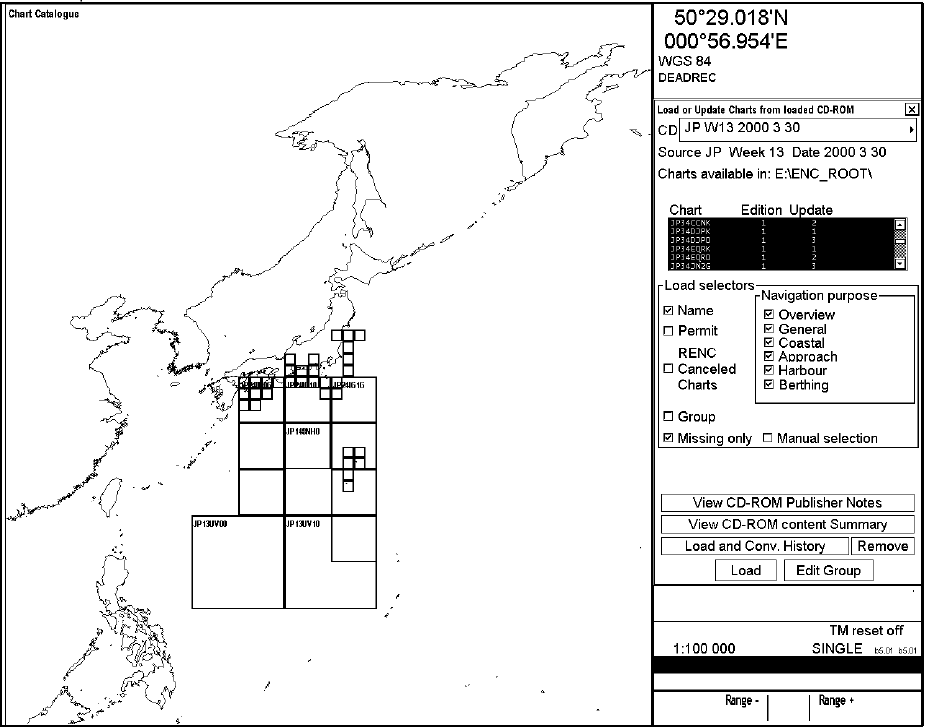
7. Vector Charts
7-23
7.4.3 How to group S57 chart cells
You can define groups of S57 charts. This means you can collect related charts, for example, all cells that cover a
route from Liverpool to New York or all cells available from a National Hydrographic Office. This makes it easier
to perform many SENC maintenance functions such as loading base cells and updates, setting Display Until and
Approve Until dates, etc. Below is the procedure for how to make a group and add charts into it.
When you load or update S57 charts from CD-ROM, you are able to define a group in "Load or Update Charts from
loaded CD-ROM" window. To do this, proceed as follows:
How to use Load or Update Charts from loaded CD-ROM window
When you load or update S57 charts from CD-ROM, you are able to define a group in "Load or Update Charts from
loaded CD-ROM" window. To do this, proceed as follows:
1. Select Load or Update charts>From CD-ROM in Chart menu. A "Load or Update Charts from loaded CD-
ROM" window appears.
HDG 070.0°
SPD
(CALC)
1.8
kn
SB
(POSN)
1.7
kn
COG
(POSN)
045.1°
SOG
(POSN)
2.0
kn
+
60
°
03.400'N 1.453 NM
024
°
58.372'E 352.0
°
2. Click the Edit Group button.
3. Click the New Group button.
4. Enter group name and click the OK button


















