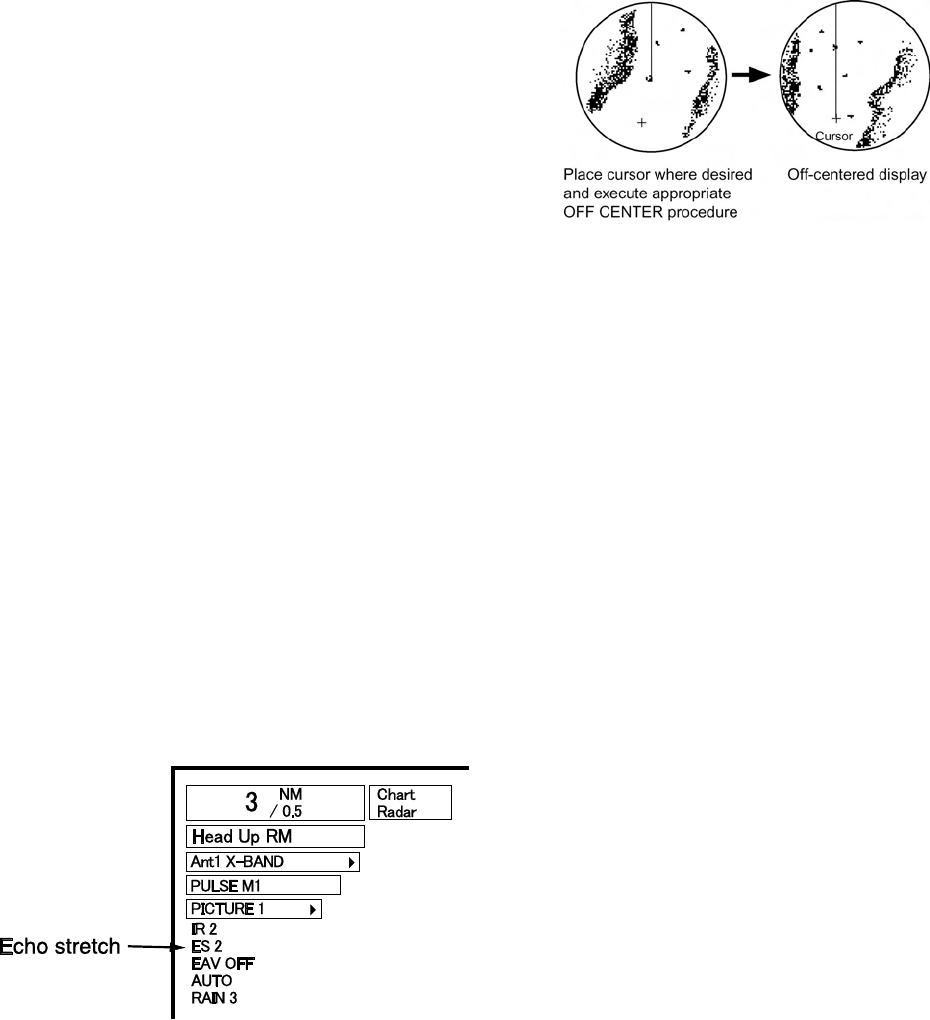
2. Radar Operation
2-22
2.16 How to Off-Center the Display
Own ship position, or sweep origin, can be displaced to expand the view field without switching to a larger range
scale. The sweep origin can be off-centered to the cursor position, but not more than 75% of the range in use; if the
cursor is set beyond 75% of the range scale, the sweep origin will be off-centered to the point of 75% of the limit.
This feature is not available on ranges higher than 72 nm.
Note 1: If the position of the CCRP results in a part of the bearing scale not being distinguishable, that part of the
bearing scale is indicated with appropriate reduced detail.
Note 2: When the reference point is set for "conning position (CCRP) and the position of the antenna is more than
75% of the effective radius, offcenter is not cancelled on short ranges.
To off-center the radar picture, do the following:
From the control unit w/keyboard
1. Use the trackball to put the cursor at a position where you
wish to move the sweep origin.
2. Push the OFF CENTER key. The sweep origin is off-
centered to the cursor position.
3. To cancel off-centering, push the OFF CENTER key again.
By trackball
1. With the cursor inside the effective display area, spin the
scrollwheel to display "TM Reset/Info/Ship Offcenter" in the
guidance area.
2. Use the trackball to put the cursor where you want to locate
the screen center.
3. Push the right button to off center the sweep origin.
4. To cancel the off-center function, show "TM Reset/Info/Ship Offcenter" in the guidance area then push the right
button.
2.17 Echo Stretch
The echo stretch feature enlarges targets in the range and bearing directions to make them easier to see, and it is
available on any range. There are three types of echo stretch, 1, 2 and 3, and the higher the number the greater the
amount of stretching.
The echo stretch magnifies not only small target pips but also returns (clutter) from sea surface, rain and radar
interference. For this reason, make sure these types of interference have been sufficiently suppressed before
activating the echo stretch.
1. Use the trackball to select the ES indication at the left side of the screen.
2. Push the left button to select the echo stretch level desired. The indication changes in the sequence of OFF, 1, 2,
and 3.


















