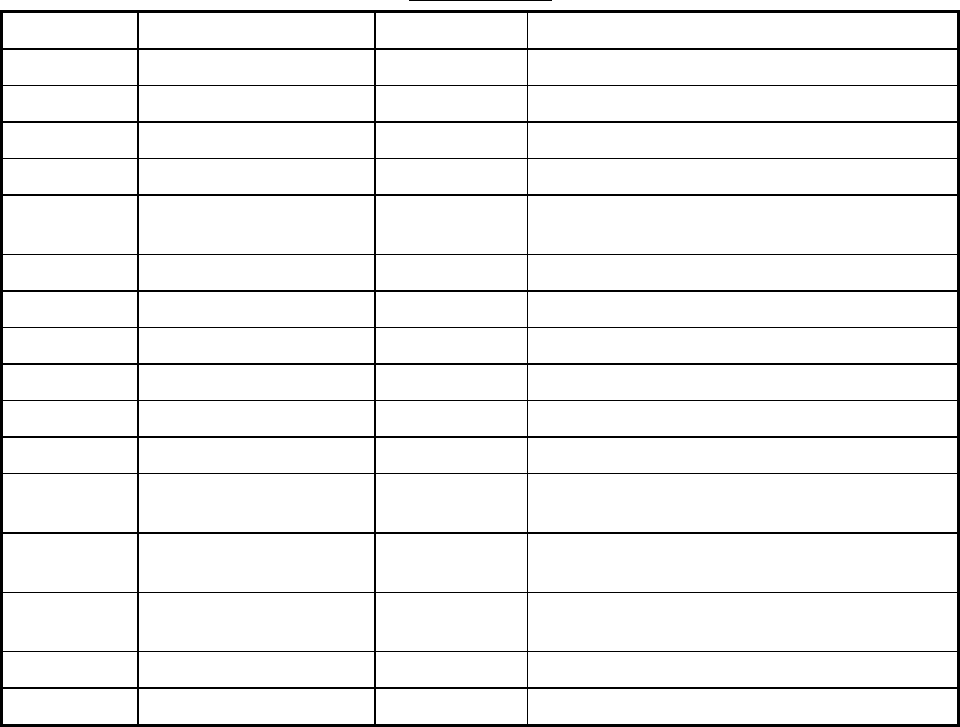
1. Operational Overview
1-16
1.12 Alerts Description
When error is detected, the appropriate alert indication appears (in red or yellow) and the audio alert sounds. Silence
the audio alert with the ALARM ACK key or select the ALARM ACK box then push the left button. The error
indication remains on the display until the reason for the alert is removed.
Alerts description
Message no. Message Alert category Description
100 RadOv No Headline Warning No heading signal
101 RadOv No Azimuth Warning No antenna rotation signal
102 RadOv No Trigger Warning No trigger signal
103 RadOv No Video Warning No video signal
108 Watch Alarm Warning
Watch 0:00 (Watch appears and time count freezes
at 0:00).
705 Gyro Error Warning Gyro data is not received correctly.
708 Log Error Warning Log data is not received correctly.
709 Dual-Axis Log (BT) Error Warning Dual axis log data is not received correctly.
710 Echo Sounder Error Warning Echo sounder data is not received correctly.
711 Wind Sensor Error Warning Wind sensor data is not received correctly.
712 Position Eq Error Warning Position equipment data is not received correctly.
738 Datum mismatch Warning
Position sensor outputs position another datum as
set in Installation parameters.
764 LAN fail for LAN-adapter Warning
Unexpected LAN error. Maybe LAN cable or
HUB broken/disconnected.
771 LAN fail for Radar Warning
Unexpected LAN error. Maybe LAN cable
broken/disconnected.
860 Safety Contour Alarm Depth is less than the safety contour.
874 Anchor Watch Warning Ship has drifted more than a threshold value.
Refer to section 4.15 TT Alerts for TT alerts, section 5.17 AIS Alerts for AIS alerts.
How to output alarm signals
Four ports are provided to output alarm signals to external equipment. Select the port and alarm signals to contact
output. For more information, see the installation manual.


















