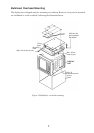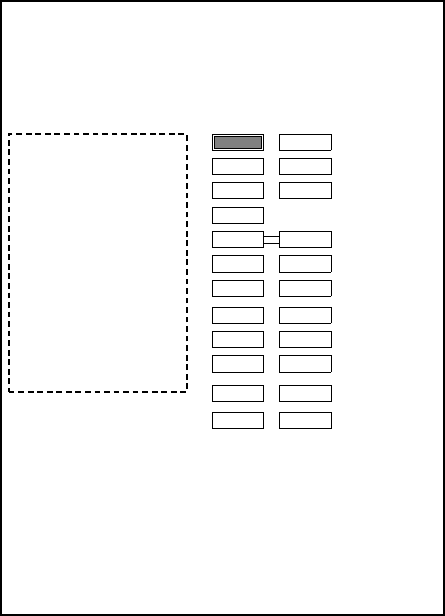
14
Adjustments
1. Turn on heading and speed sensors. Turn
on the radar and transmit.
2. Press the [MENU] key and select OTH-
ERS menu.
3. Select 22. Self Test and press the [ACQ/
ENTER] key. Confirm that the ARP-10
test results show OK for SPEED,
COURSE, TRIGGER, VIDEO, BP and
HP.
[ Self Test ]
Program No. : 0359146-1XX
ROM : OK
RAM : OK
Hours in use : 000006.9H
Tx hours : 000001.1H
<Press MENU for OTHERS menu.>
Key test: Press each key and
check on-screen indication
lights.
ARP-10 TEST
ROM OK 18590271xx
RAM OK
SPEED OK NAV 0.0KT
COURSE OK 167.6°
TRIGGER OK
VIDEO OK
BP OK
HP OK
MIN-HIT 0003
SCAN-TIME 0854
MAN-ACQ 00
AUTO-ACQ 00
FE-DATA1 0000
FE-DATA2 0000
Figure 31 Self test display
4. Adjust the GAIN, A/C and A/C RAIN con-
trols so FE-DATA1 and FE-DATA2 indi-
cations on the ARP-10 TEST show less
than 1,000. Also, raise/lower the gain
while watching the FE-DATA1 and FE-
DATA2 indications. Confirm that the FE-
DATA1 and FE-DATA2 indications rise/
lower according to GAIN control adjust-
ment.