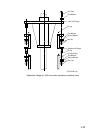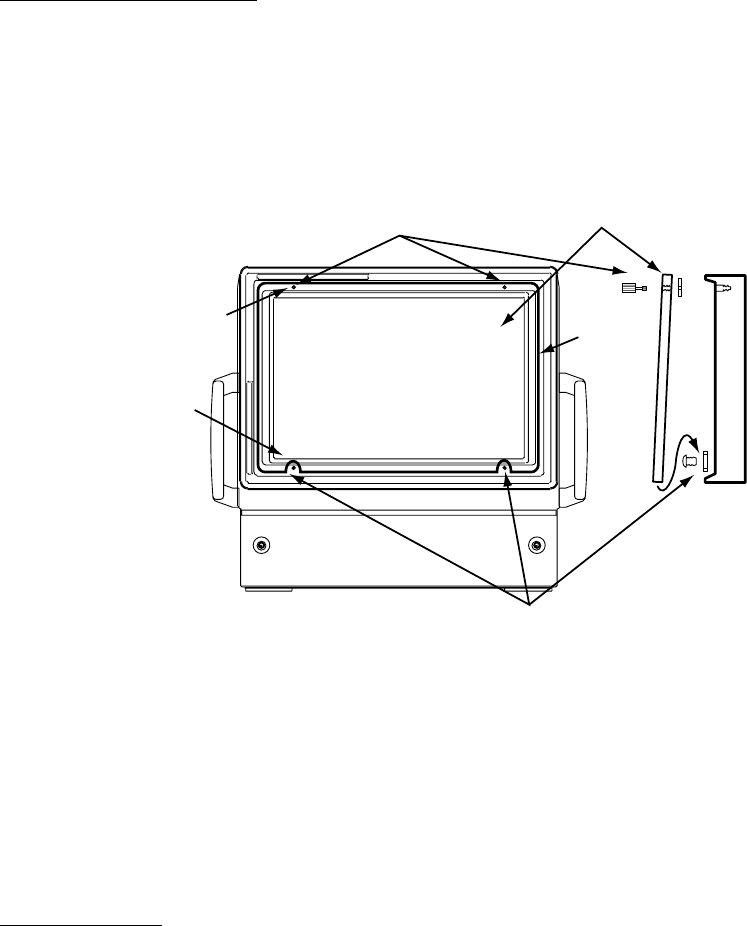
1-11
Attaching the CRT filter
1. Attach two spacer (5x2.5, supplied) with screws (M5x10, supplied) to the
location shown below.
2. Screw two hood retainer (supplied) into the filter (supplied).
3. Turn two washers (Ф12, supplied) into two hood retainer attached at step 2.
4. Attach the filter to the monitor unit as shown below.
Hood retainer (2 pcs.)
Washer (2 pcs.)
Filter
CRT
Spacer (2 pcs.)
Screw (2 pcs.)
M5
tapping hole
(Up side)
Notch
(Down side)
How to attach the hood
1.2.3 Control unit
The control unit may be mounted on a tabletop, with or without the KB fixing
plate (supplied), which mounts the control unit at an angle. If the control unit is
not to be fastened, lay it atop the rubber feet (supplied as accessory).
(1) Rubber feet
Attach four rubber feet to the bottom of the control unit if it is not going to be
permanently fixed.