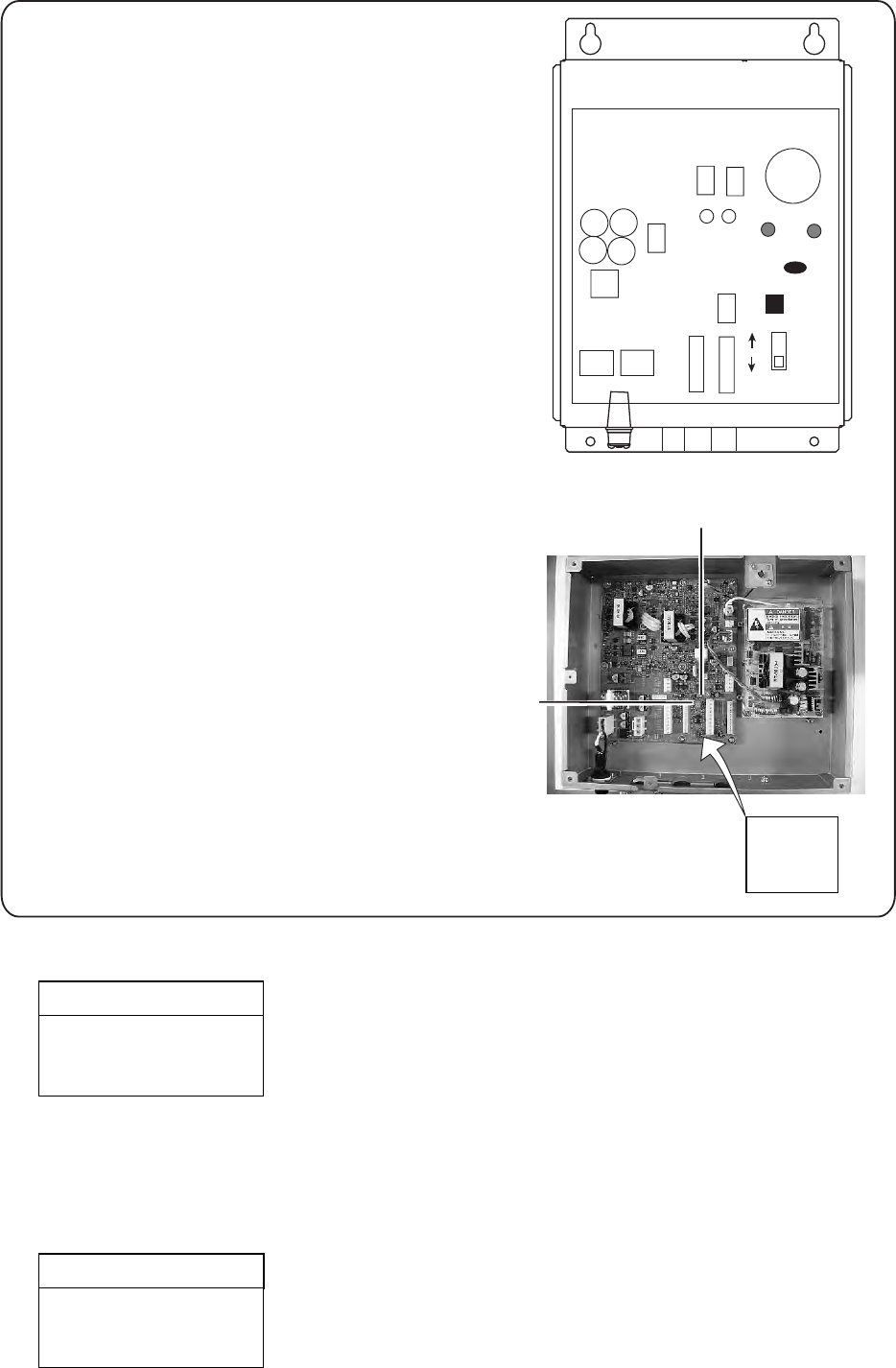
3-6
Tuning Power Supply Unit for MODEL 1954C-BB
R36
POWER Board
19P1006
CR13
SW1
TP5
Upward
Downward
TP2
1. Choose TIMING ADJUST and then press the EDIT soft
key.
2. Choose ON and then press the C: ENTER soft key.
3. You are asked if you want to transmit; push the ENTER
knob.
4. Use the RANGE key to choose the 6nm range.
5. Press the E: RETURN soft key.
6. Open the power supply unit cover and flip switch
SW1 on the POWER Board upward (tuning position).
7. Adjust potentiometer R36 clockwise so that CR13 LED
lights in the highest brilliance.
8. Flip switch SW1 switch downward (default setting).
9. Set ANTENNA ROTATION to ROTATE.
10. Reassemble the cover of the power supply unit.
11. Go to step 20.
1. Follow step 1-5 above.
2. Open the power supply unit cover and flip the switch
S111 on the POWER Board to the upward (TUNE ADJ)
position.
3. Adjust potentiometer R123 clockwise so that LED
CR113 lights in the highest brilliance.
4. Flip the switch S111 to the downward (END ADJ)
position.
5. Set ANTENNA ROTATION to ROTATE.
6. Reassemble the cover of the power supply unit.
7. Go to step 20.
CR113
R123
S111
Tuning Power Supply Unit for MODEL 1964C-BB
TUNE ADJ
S
S111
T
END ADJ
23. Choose RADAR OPTIMIZATION and then press the C: EDIT soft key.
RADAR OPTIMIZATION
▲
{
ON
~
OFF
▼
24. Choose ON and then press the C: ENTER soft key. Then, the radar’s video and tuning
are automatically adjusted.
25. After tuning has been completed, choose TIMING ADJUST and then press the C: EDIT
soft key.
TIMING ADJUST
▲
{
ON
~
OFF
▼


















