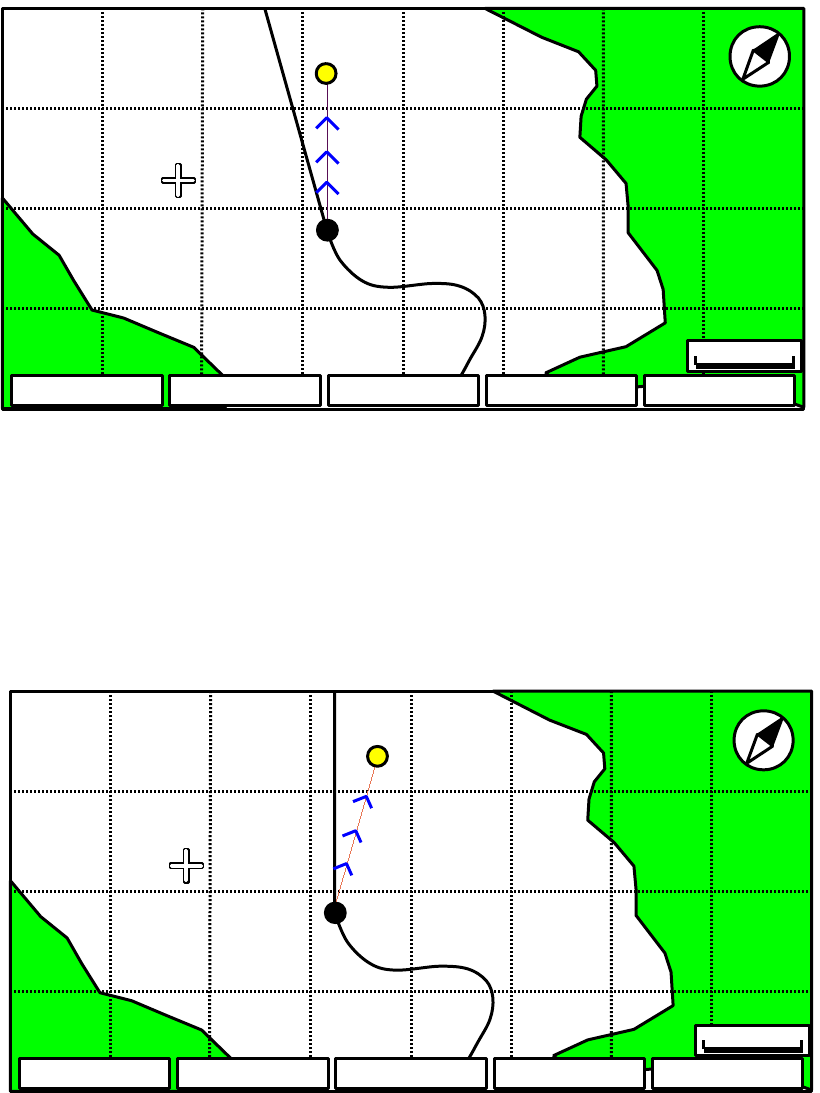
2. PLOTTER DISPLAYS
2-2
2.1.2 Course-up
Press the COURSE UP soft key to show the course-up display. When destination is
set, it is at the top of the screen and the north mark appears at the upper right side of
the screen and points to north.
When destination is not set, the course is upward on the screen at the moment the
course-up mode is selected.
Plotter display, course-up mode
2.1.3 Auto course-up
Press the AUTO CSE UP soft key to show the automatic course-up display. The
course or heading is at the top of screen at the moment the auto course-up mode is
selected. When own ship is off its intended course by 30° (default setting, this degree
can be changed on NAVIGATION menu. For details, see chapter 8.) or more, it is au-
tomatically brought back to perpendicular.
Plotter display, auto course-up mode
0001WP
1
nm
COURSE UP CENTER
MAP SETUP
SEARCH
N
NAV DATA
0001WP
1 nm
AUTO CSE UP CENTER
MAP SETUP
N
SEARCH NAV DATA


















