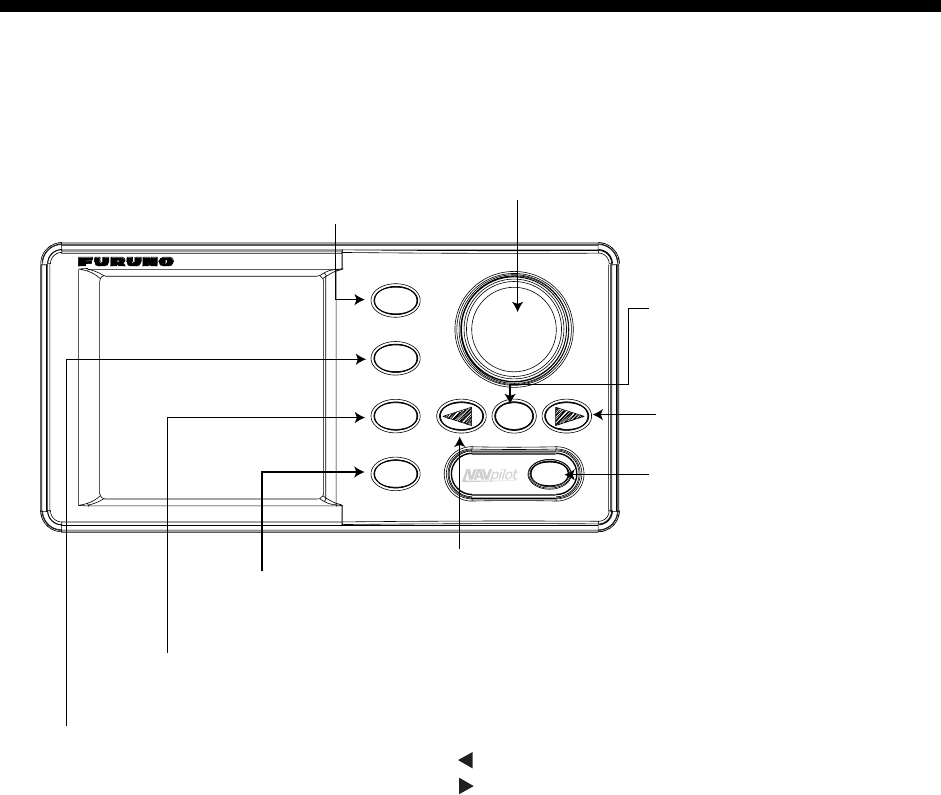
2-1
2. BASIC OPERATION
2.1 Operating Controls
Course control knob**
Rotate: Selects menu items and options.
Push: Sets the course on Auto or Nav mode.
POWER/BRILL key
Long press: Turns power off.
Mormentary press: Turns power on;
opens the display for adjustment of
brilliance and contrast.
STARBOARD key*
Steers the boat to starboard.
PORT key*
Steers the boat to port.
TURN key
Open the TURN menu.
*: Described as below in the text.
: [PORT] key
: [STBD] key
**: This knob is called "ENTER KNOB" in the menu instructions.
STBY key
Selects the STBY (manual) mode.
AUTO key
Selects the AUTO mode.
NAV key
Selects the NAV mode.
MENU key
Opens the mode menus.
STBY
AUTO
NAV
MENU
TURN
Control unit, front view


















