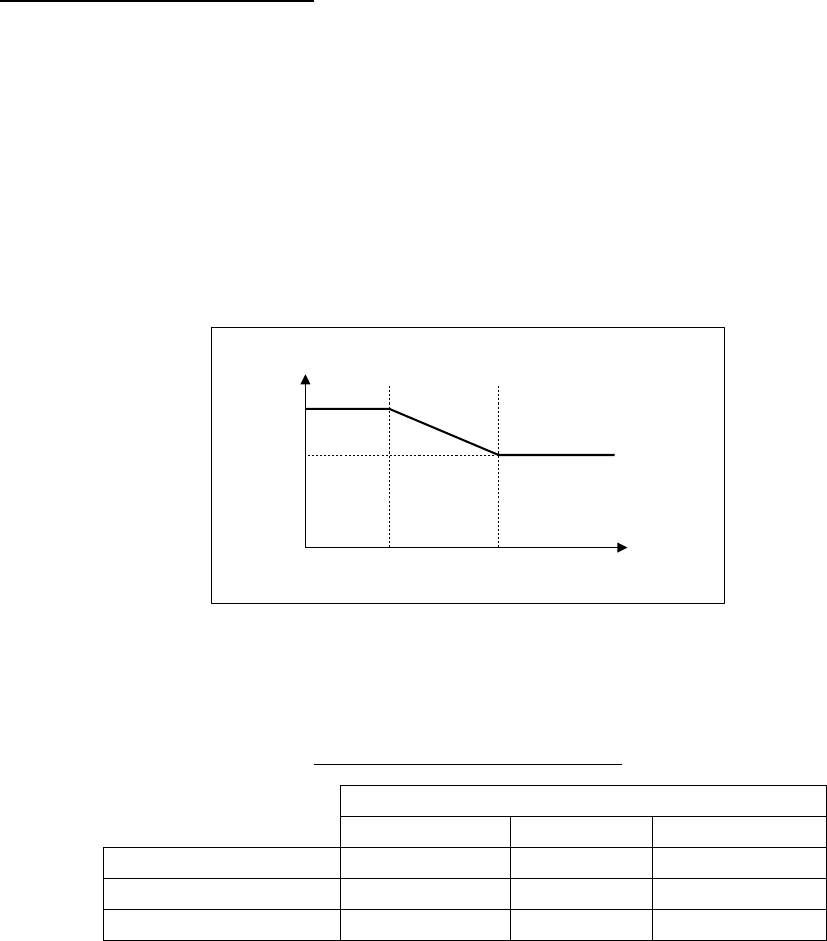
4. MENU OPERATION
4-4
Setting parameters manually
When MANUAL-CALM, MODERATE or ROUGH is selected at the previous paragraph, set
MANUAL PARAMETER as below.
You can set three parameters for MANUAL function: Weather, Rudder gain and Counter
rudder.
The default manual parameters provide for comfortable steering of a boat 35 feet in length
at the speed of 10 kt. When speed is increased to 20 kt, the manual parameters are
automatically reduced 66%.
Parameter setting
Ship's speed
10 kt
20 kt
66%
100%
1. Rotate the course control knob to select MANUAL PARAMATER from the PARAMETER
SETUP menu.
2. Press the course control knob to show the following table.
Example of Manual parameter
SEA STATE
C M R
WEATHER 1° 2° 3°
RUDDER GAIN 0.4 0.5 0.6
COUNT RUDDER 0.2 0.3 0.4
C: CALM, M: MODERATE, R: ROUGH
Refer to the followings to set parameters:
Boat longer than 35 feet: Set parameters smaller than default parameters.
Boat shorter than 35 feet: Set parameters larger than default parameters.
3. Rotate the course control knob to choose WEATHER-C (calm) setting, and then press
the course control knob.
4. Rotate the course control knob to set value (Setting range: 1° to 10° for weather).
5. Press the course control knob.
6. Set WEATHER-M (moderate), WEATHER-R (rough) and RUDDER GAIN and COUNT
RUDDER similarly (Setting range: 0.1 to 2.0 for rudder gain, 0.1 to 4.0 for counter
rudder).
7. Press the [MENU] key to close the table.


















