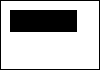
4. MENU OPERATION
4-3
3. Rotate the course control knob to select FULL-AUTO, SEMI-AUTO, MANUAL-CALM,
MANUAL-MODERATE or MANUAL-ROUGH as appropriate, and then press the course
control knob.
FULL-AUTO: Auto adjustment and self-learning are on.
SEMI-AUTO: Auto adjustment is on, self-learning is off.
MANUAL-CALM: Self-learning is off, using the parameter selected for calm sea.
MANUAL-MODERATE: Self-learning is off, using the parameters for a typical normal sea
state.
MANUAL-ROUGH: Self-learning is off, using preset parameters for a typical rough sea
state.
For normal, everyday operation, the FULL-AUTO mode is recommended. However, if you
want the NAVpilot-500 to steer the boat based on experience-related parameters, but you
don’t want the pilot to be in “self-learning” mode, choose the SEMI-AUTO option.
Note that the course keeping quality may be decreased if the sea state is different from the
experience-related parameters. This option is provided if you happen to be using the pilot in
a situation that you do not anticipate encountering again.
4. When selecting “FULL-AUTO” at step 3, set DEVIATION LEVEL as follows:
a) Rotate the course control knob to select “DEVIATION LEVEL”.
b) Press the course control knob to show the deviation level options window.
LEVEL
AUTO
Deviation level options window
c) Rotate the course control knob to select “AUTO” or “LEVEL” as appropriate. For LEVEL,
you may set a value between 1 and 9. A lower number keeps the course more exactly,
but the rudder may be turned more often. With a higher number, the rudder is fixed, but
the course may not be kept as accurately.
d) Press the course control knob to close the window.
5. Press the course control knob to finish.


















