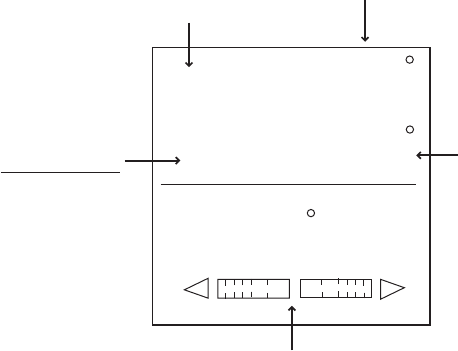
3. STEERING MODES
3-2
3.2 AUTO Mode
3.2.1 Using the AUTO mode
The NAVpilot-500’s AUTO mode steers the boat automatically on a course set by
the operator.
Note: The AUTO mode will not compensate for the effects of wind or tide, which
can push you off course in the athwart ship direction. Use the AUTO mode
for short, straight voyages. Otherwise switch to the NAV mode which is
described on page 3-4.
1. Direct the boat to the intended course desired.
2. Press the [AUTO] key to activate the Auto mode.
Your boat will automatically maintain the current course at the moment the
[AUTO] key is pressed.
Whenever the heading deviates from the set course, the NAVpilot-500
automatically adjusts the rudder to return the boat to the set course.
3. To change or readjust the course setting in the AUTO mode, simply rotate the
course control knob to the desired course.
4. Press the [STBY] key to leave AUTO steering in an emergency. You can
steer your boat by the helm.
AUTO
359
359.9
Heading control mode
(AUTO mode)
Heading from
heading sensor
Rudder angle (XTE or Deviation)
Course selected by
the course control knob
HDG
M
RUDDER
0
40
20
10
40
20
10
Heading mode
M: Magnetic
T: True
AUTO mode display (Normal display 1)


















