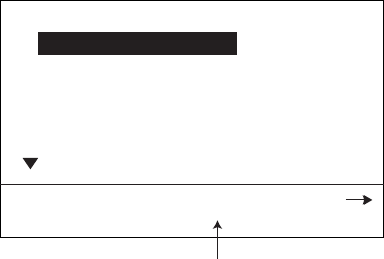
5. ALARMS
5-9
5.2 Alarm Information
When an alarm condition occurs, the buzzer sounds and the “!” icon and alarm
type window appears on the screen. Press any key to silence alarm and hide the
window. You can see which alarm has been violated on the ALARM menu. In the
example below the arrival alarm has been violated.
1. Press the [MENU] key to show the mode menu.
2. Rotate the course control knob to select ALARM MENU, and then press the
course control knob to show the ALARM menu.
AUDIO ALARM:
ALARM INTERVAL: SHORT
WATCH ALARM: OFF
DEVIATION ALARM: 30
XTE ALARM: OFF
NEXT PAGE
INTERNAL BUZZER
ALARM MESSAGE 1/2 CONTINUE?
DEVIATION ALARM
Alarm information window
Alarm menu (page 1)
3. Confirm the alarm message.
When an arrow is shown next to “CONTINUE” in the alarm message window,
press the [STBD (►)] key to display the other messages.
4. Press the [MENU] key twice to finish.


















