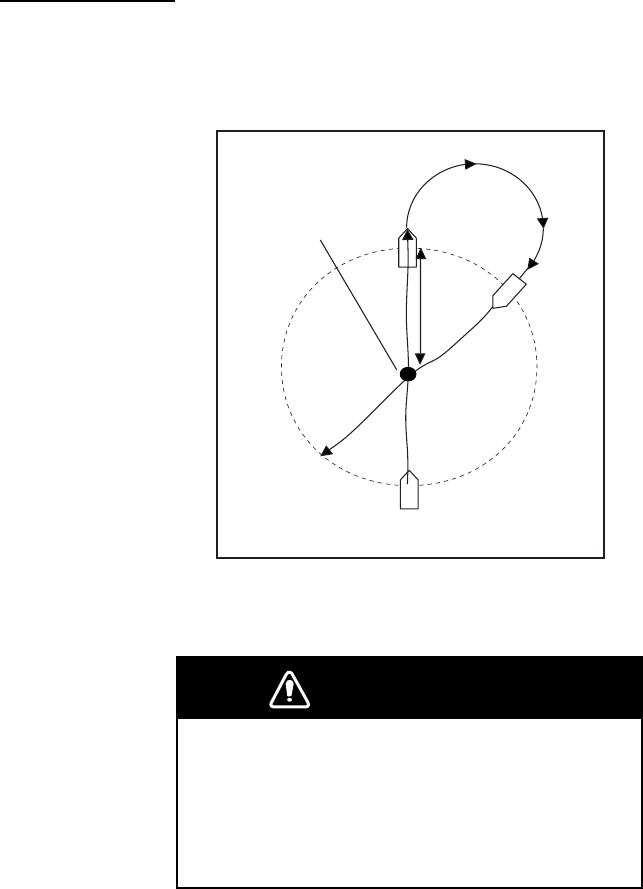
3. STEERING MODES
3-14
FIGURE EIGHT
After the boat has traveled the distance "d" set on the menu, it starts turning in a
figure eight pattern, automatically returning to the position where the figure eight
mode was initiated. The “d” is set on menu as RADIUS OF ORBIT.
Boat's position
FIGURE EIGHT
is selected.
d
Example of FIGURE EIGHT (in NAV mode)
Note: Reduce boat’s speed so that the boat can turn smoothly.
WARNING
Confirm that no objection is in the general
vicinity of the waypoint.
The distance from the waypoint to the turning
point may be changed depending on boat's
speed.
1. Press the [TURN] key to show the TURN menu.
2. Rotate the course control knob to select “RADIUS OF ORBIT”, and then
press it.
The current value is circumscribed with a double rectangle.
3. Rotate the course control knob to set the radius for orbit. (Setting range: 0.05
to 9.99 nm.) The radius of orbit may be changed while the spiral mode
activates.
4. Press the course control knob.
5. Rotate the course control knob to select "FIGURE EIGHT".
6. Press the course control knob to start the figure eight turn.
To escape from the figure eight while it is in use, press [STBY] key.


















