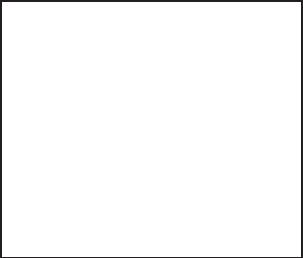
5. MAINTENANCE, TROUBLESHOOTING
5-8
5.3.9 Helm sensor test
The helm sensor test checks the connection between the Accu-Drive FPS 12V/24V
helm sensor and the processor unit. (The test is not available for other types of helm
sensors.) Turn the helm to port or starboard and then in the opposite direction. If the
connection is normal, the message "HELM SENSOR TEST COMPLETED." appears.
For failure, "HELM SENSOR TEST FAILED." appears. Check that your helm sensor
is Accu-Drive FPS 12V/24V. Also, check that the helm sensor is correctly connected
to TB4.
Note: The helm sensor test is not available with Fantum Feedback
TM
.
5.4 System Data
The system data display allows you to confirm the equipment and drive system status.
To show this display, open the [SYSTEM MENU], select [SYSTEM DATA] then push
the Course control knob.
[INPUT VOLTAGE]: Voltage input to the NAVpilot.
[CONTROLLER ID]: ID of the controller that displays the system data.
[DRIVE TYPE]: Drive type used with the NAVpilot.
[BYPASS/CLUTCH]
*
: Presence or absence of bypass/clutch.
[P/C TEMP]: Temperature of processor unit / control unit.
[MOTOR DRIVE CUR]: Motor drive current. Max. value is 25.0 A.
[BYPASS/CLUTCH CUR]*: Bypass/clutch current. Max. value is 3.0 A.
*: Not shown with Fantum Feedback
TM
.
INPUT VOLTAGE: 24.4 V
CONTROLLER ID: 2
DRIVE TYPE: REVERSIBLE 24V
BYPASS/CLUTCH: NOT PRESENT
P/C TEMP: 71.3
°F/91.1°F
MOTOR DRIVE CUR: 10.0 A
BYPASS/CLUTCH CUR*: 0.0 A


















