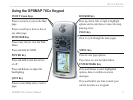10 GPSMAP 76Cx Owner’s Manual
BaSIc operatIon
5. Using the ROCKER to select the Radius eld
and enter a value.
To clear one or all proximity waypoints
from the list:
To remove or review a single entry, press
ENTER. To remove all waypoints from the list,
press MENU > Remove �ll.
To turn proximity alarms on or off:
1. Press MENU twice to open the Main Menu.
2. Highlight the Proximity icon and press ENTER
to open the Proximity Waypoints page.
3. Highlight the Proximity �larm Tones button,
and press ENTER to open the Alarm Tones
page. Place a check in the Proximity Alarms
box to activate alarms. As you approach a
proximity waypoint, a tone sounds and a “Near
Proximity Point” message appears. When
you move outside the set radius, a “Leaving
Proximity Point” message is shown. Use this
page to select tones for each alarm.
Man OverBoard (MOB)
Another method for creating a waypoint is the Man
Overboard (MOB) feature. Use this application for
marking a location on water where you cannot stop
quickly and must return to a point where there are no
landmarks for reference.
To create a waypoint using the MOB
feature:
1. Press and hold FIND/MOB to mark the MOB
waypoint.
2. Press ENTER to open the Map page showing
the path from your current location to the MOB
point. Use the Compass page for additional
guidance to the MOB point.