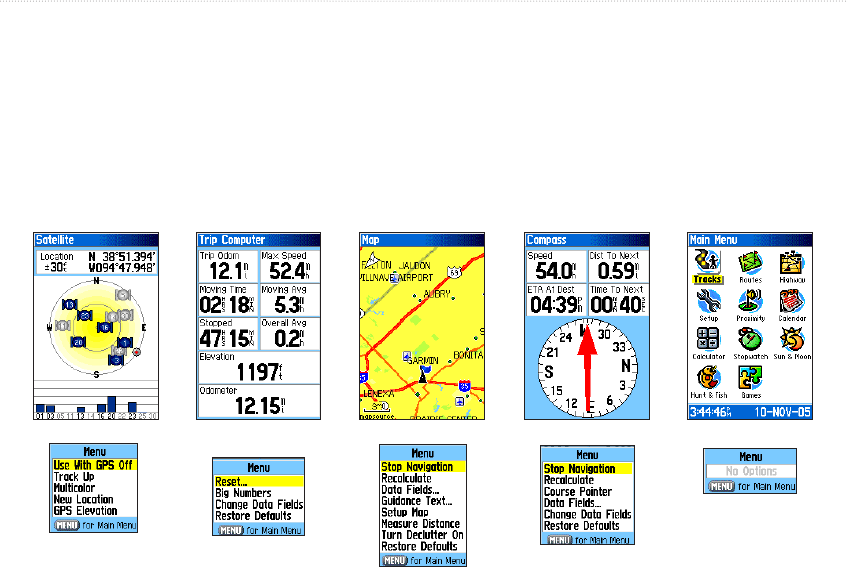
GPSMAP 76Cx Owner’s Manual 25
MaIn paGeS
MaIn paGes
The GPSMAP 76Cx has six main pages: Satellite page, Trip Computer page, Map page, Compass page,
Altimeter page, and the Main Menu. Cycle through these pages by pressing the PAGE key to move forward or
pressing the QUIT key to reverse. Add additional pages by using the Page Sequence option on the Main Menu.
The Active Route page appears when you are actively navigating.
Each page has an Options Menu. To view the Options Menu for a page, press MENU.
Satellite Page Trip Computer
Page
Map Page Compass Page
Satellite Page
Options Menu
Trip Computer
Page Options
Menu
Map Page
Options Menu
Compass Page
Options Menu
Main Menu
No Options
Available for the
Main Menu


















