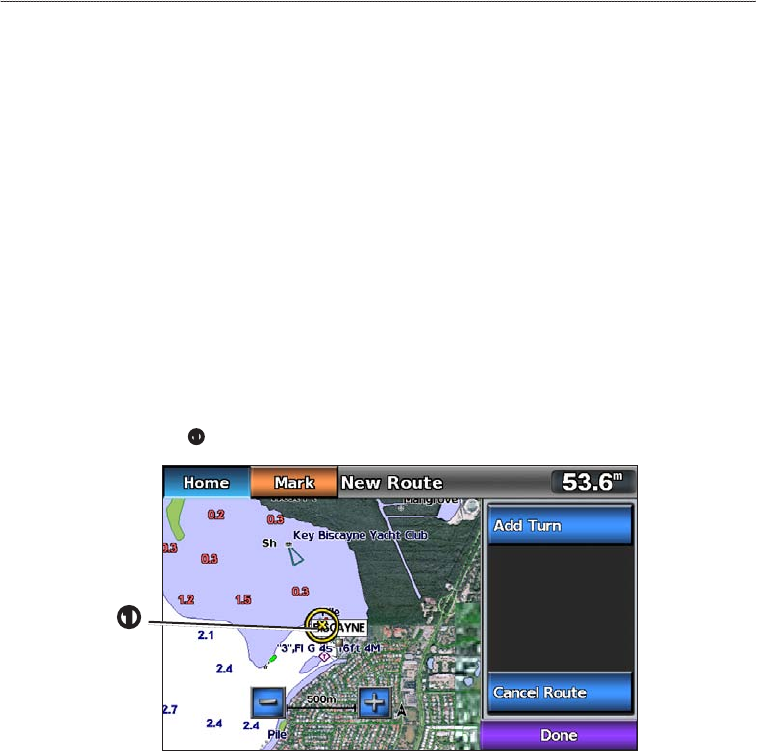
GPSMAP 700 Series Owner’s Manual 29
Navigation
7. If necessary, repeat steps 5 and 6 to add additional turns, working backward from the destination to the
present location of your boat.
The last turn you add should be where you want to make the rst turn from your present location. It should
be the turn that is closest to your boat.
8. Select when the route is complete.
9. Review the course indicated by the magenta line.
10. Follow the magenta line, steering to avoid land, shallow water, and other obstacles.
When you have reached the destination, you are prompted to save the route.
11. Complete an action:
• Select
• Select > > enter the name of the route, and select .
Creating and Saving a Route
This procedure saves the route and all the waypoints in it. The starting point can be your present location or
another location.
1. From the Home screen, select > > > > .
2. Select the starting point
➊
of the route.
➊
3. Select to mark the starting point of the route.
4. Touch a location on the chart where you want to make the next turn.
5. Select . The chartplotter marks the position of the turn with a waypoint.
6. If necessary, repeat steps 4 and 5 to add additional turns.
7. Select the nal destination.
8. Select .
9. If necessary, select > to enter the name of the route.
Viewing a List of Saved Routes
From the Home screen, select > > .
Editing a Saved Route
You can change the name of a route, or change the turns the route contains.
1. From the Home screen, select > > .
2. Select the route to edit.
3. Select .
4. Complete an action:
• Select , and enter the name of the route.
• Select > , and touch a turn location on the chart.
• Select > , and select a waypoint from the list.


















