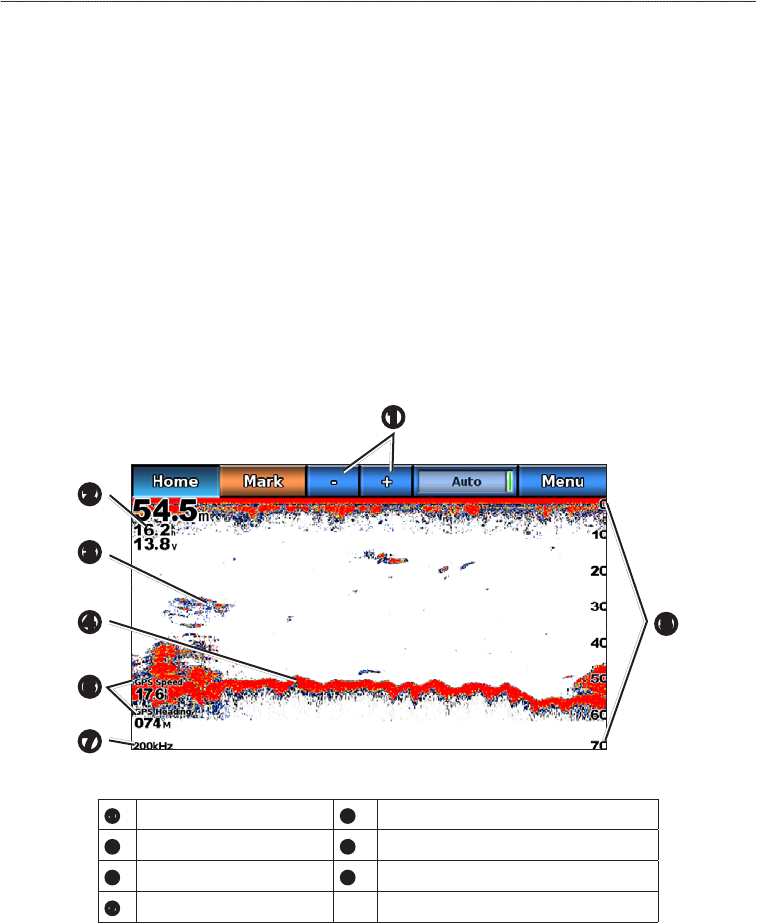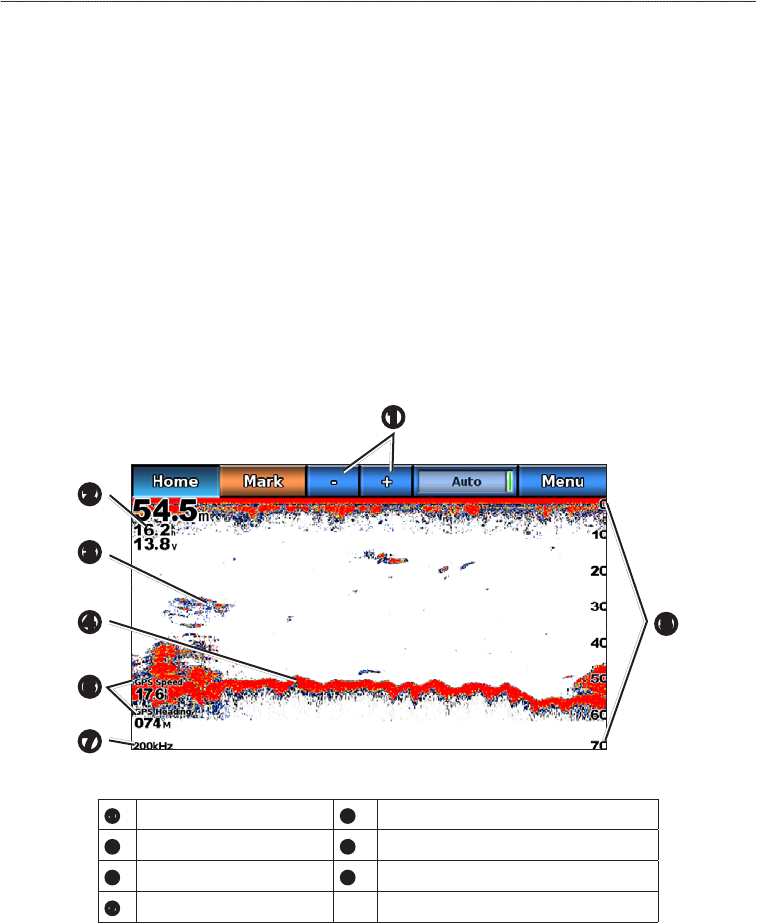
GPSMAP 700 Series Owner’s Manual 71
Sonar
Sonar
When connected to a transducer, the following 700 series models can be used as shnders:
• GPSMAP 720s
• GPSMAP 740s
• GPSMAP 750s
Sonar Views
The chartplotter shows sonar data using three different views: a full-screen view, a split-zoom view, and a
split-frequency view.
Full-screen Sonar View
The full-screen sonar view shows a full-view graph of sonar readings from a transducer. The range scale along
the right side of the screen shows the depth of detected objects as the screen scrolls from the right to the left.
From the Home screen, select > .
Full-screen Sonar View
➌
➍
➋
➏
➐
➎
➊
➊
Range adjustment buttons
➋
Depth, water speed, and unit voltage
➌
Suspended target
➍
Bottom
➎
Range
➏
GPS speed and GPS heading
➐
Transducer frequency
Setting the Zoom Level on the Full-screen View
You can zoom in to a section of the full-screen sonar view.
1. From the Home screen, select > > > .
2. Complete an action:
• Select to zoom in on the sonar data at two-times magnication.
• Select to zoom in on the sonar data at four-times magnication.
• Select to set the depth range of the magnied area manually. Select or
to set the depth range of the magnied area, select or to increase or
decrease the magnication of the magnied area, and select .
• Select to zoom in on sonar data from the bottom depth, select or to set the
depth range of the magnied area, and select .