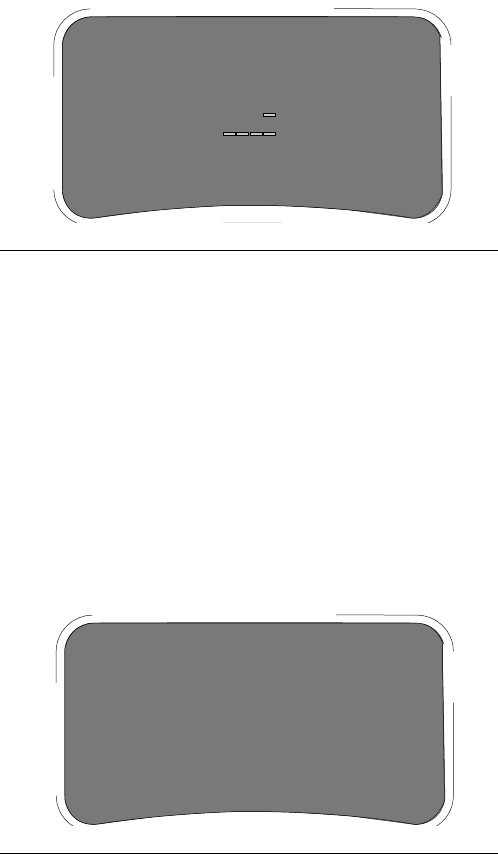
Meter Operation
309497L 11
Security Modes
When the meters were originally programmed by the
system administrator, one of the following security
choices was entered:
• System Monitoring
•PIN Code
• Parts Room Authorization
Prior to dispensing, it may be necessary to complete
one of the following security procedures, depending on
the security mode selected.
System Monitoring
When set for system monitoring, no security authoriza-
tion is required by the operator. However, any amount of
fluid dispensed is automatically sent by the meter to the
PC where it is recorded for future reference.
PIN Code
PIN Code (personal identification number) means that a
four digit PIN code must be entered at the meter to
obtain dispense authorization. To use a meter with PIN
code security:
1. Use the up and down arrow keypad buttons to select
the first number of the PIN code.
2. Press the right keypad button to move the cursor to
the next position.
3. Use the up and down keypad buttons to select the
desired number. Continue this process until the PIN
code number is completed. See F
IG. 12.
4. When the pin code is complete, press the right key-
pad button until the cursor underlines the Enter
option. Press the up arrow on the meter keypad.
This action will enter the PIN code and send it to the
PC.
5. The PC recognizes the PIN code and authorizes the
meter to dispense.
Parts Room Authorization
This mode provides high level security and requires a
Parts Room Administrator to authorize each dispense.
1. Press either the left keypad or right keypad button
under REQUEST APPROVAL. This sends the
request to the parts room administrator’s PC for dis-
pense authorization. See F
IG. 13.
2. The administrator grants authorization at the PC,
which then authorizes the meter to dispense.
F
IG. 12
F
IG. 13
PIN CODE
RIGHTLEFT
2122
ENTER
AUTHORIZATION
REQUIRED
AUTHORIZATION
REQUIRED
REQUEST
APPROVAL
REQUEST
APPROVAL
REQUEST
APPROVAL
REQUEST
APPROVAL


















