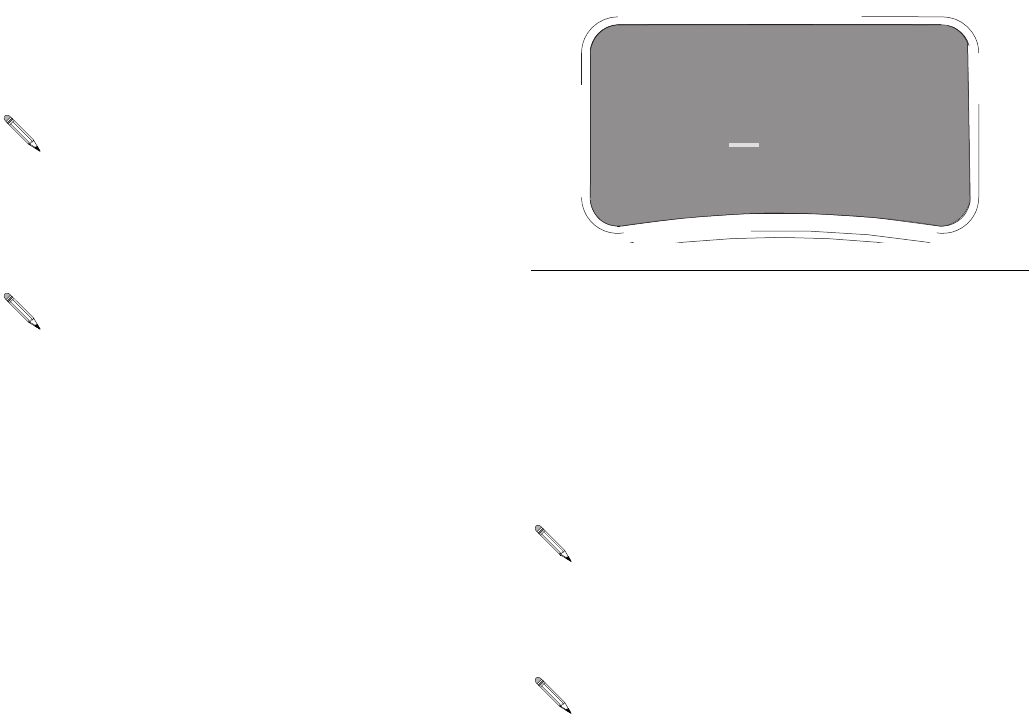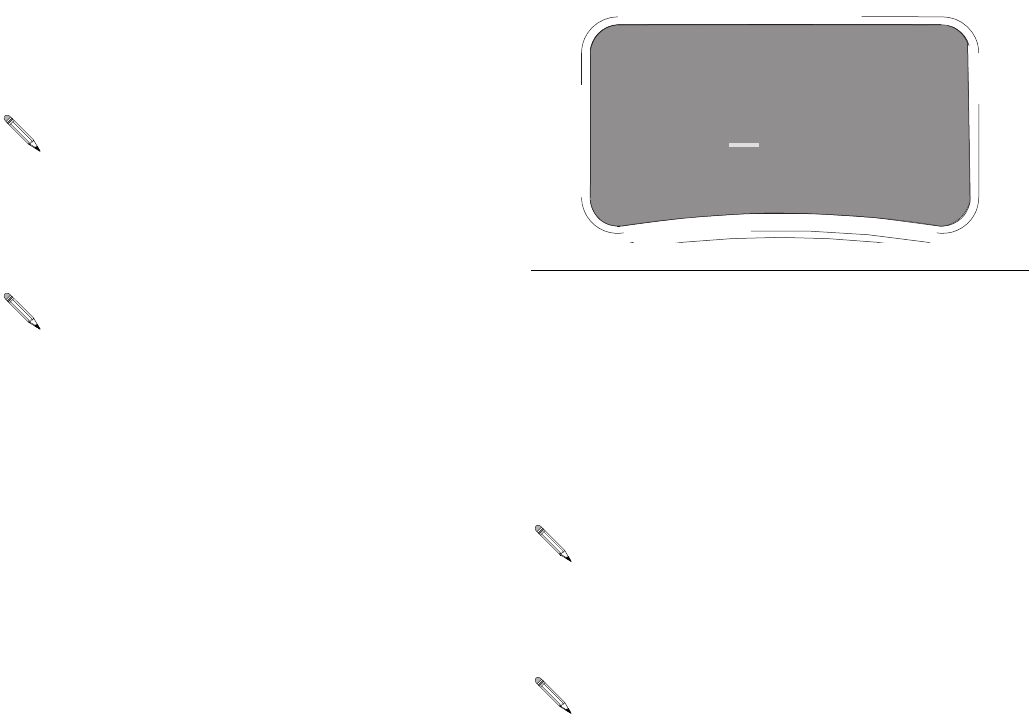
Programming the Meter
4 309497L
Programming the Meter
Graco recommends that meters be programmed prior
to installation.
For ease of installation be sure to tag each meter with
the corresponding PC meter number from the Matrix
software. For example: Bay 1, 10W30. These tags are
used for locating the corresponding meter in the
assigned bay or location.
Meter Programming
1. Insert the battery. See Removing and Replacing
the Battery on page 15.
2. When the battery is first inserted, the display shown
in F
IG. 2 appears.
3. To program a meter, simultaneously hold down both
the left keypad button (A) and right keypad button (B)
until both the ACTIVATE words on the display screen
change to PROGRAM (appears on the left) and
SELECT (appears on the right). Release buttons.
4. The screen indicates a Network and Transceiver ID.
See
FIG. 1
.
• If the ID information is correct, press the left (A) key-
pad button labeled PROGRAM to complete the
meter programming.
• If the ID information is incorrect, use the SELECT
button and up/down arrow button to obtain the cor-
rect ID settings. Then press the left (A) keypad but-
ton labeled PROGRAM to complete the meter
programming. See F
IG. 2.
The electronic meter batteries need to be charged
prior to use. See Instruction Manual 309502 for
details.
Prior to programming the electronic meters,
• Enter the transceiver and tank setup informa-
tion into the Matrix PC software. If not done,
the software will display an error when attempt-
ing to set up meters.
• Navigate to the Meter Setup screen, input the
meter parameters, then select PROGRAM for
the meter being programmed.
F
IG. 1
The meter must be at the ACTIVATE/ACTIVATE
screen for it to be programmed. If you are in Work
Order mode, put a test Work Order into the system
so you can navigate to the ACTIVATE/ACTIVATE
meter screen and re-program.
METER ID is the RF address assigned to the meter
by the PC during programming.
PROGRAM MODE
2.02.003
NET WK ID A
TRANS ID A
PROGRAM
SELECT
METER ID 500