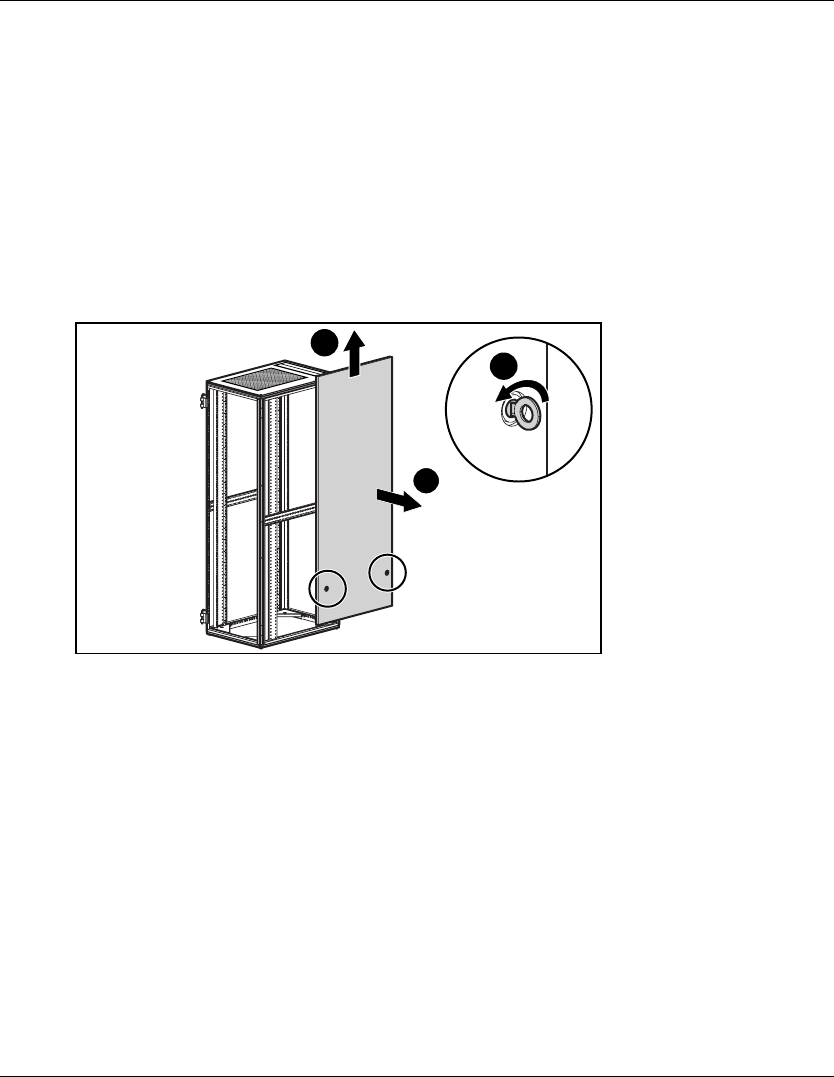
Preparing the Rack for Component Installation
HP 10000 Series Rack Reference Guide 3-7
HP CONFIDENTIAL
Writer: Amy L. Laffitte File Name: d-ch.3_Preparing
Codename: Mastiff Part Number: 258200-002 Last Saved On: 10/15/02 3:50 PM
Removing the Side Panels
To remove the side panels:
1. Unlock the two side panel locks securing the side panels to the rack (1).
2. Lift each side panel up to unhook it from the hangers bolted on the rack
frame (2).
3. Remove each side panel from the rack (3). Store the panels in an upright position,
taking care to protect them from damage.
1
2
3
Figure 3-5: Removing the rack side panels
Instructions for replacing the side panels are given in the Side Panel Rack Option Kit
Installation Instructions card.


















