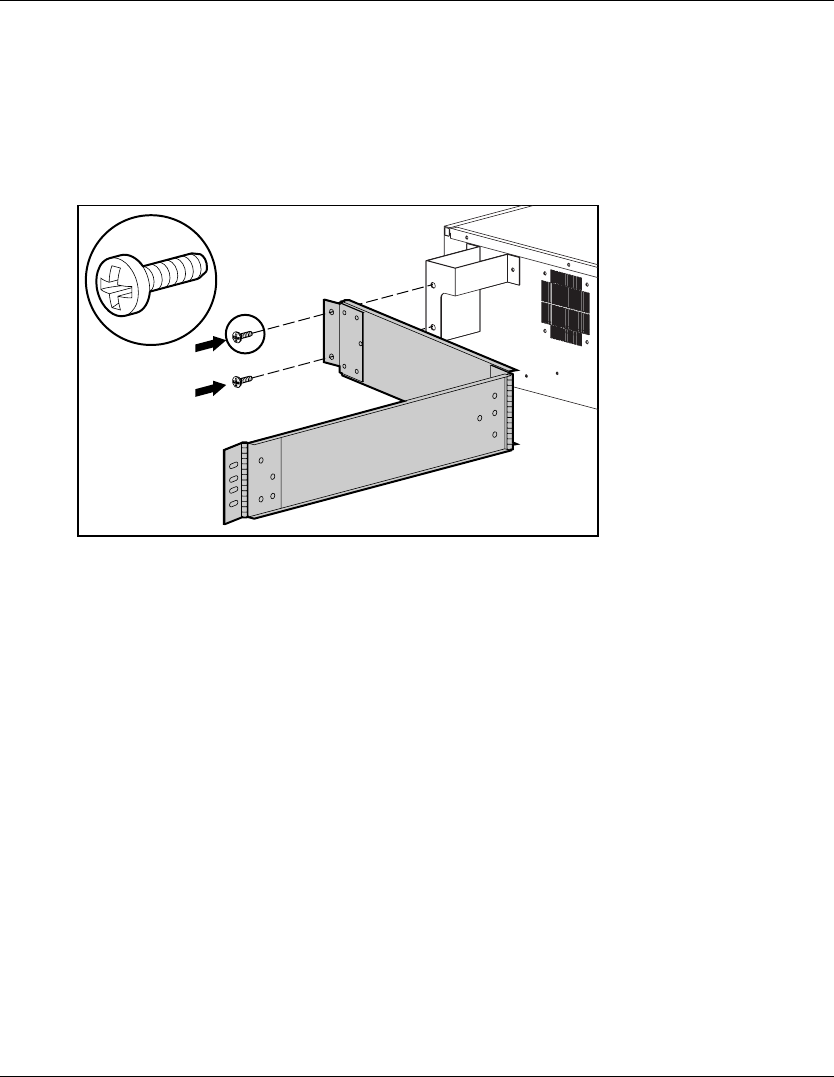
Installing Components
4-20 HP 10000 Series Rack Reference Guide
HP CONFIDENTIAL
Writer: Amy L. Laffitte File Name: e-ch.4-Components
Codename: Mastiff Part Number: 258200-002 Last Saved On: 10/15/02 3:50 PM
Attaching the Cable Management Arm
1. Extend the cable management arm and bend the hinged bracket to the right.
2. Use two M6 × 12 Phillips screws to attach the cable management arm to the
bracket you installed on the component earlier.
Figure 4-15: Attaching the cable management arm to
the bracket


















