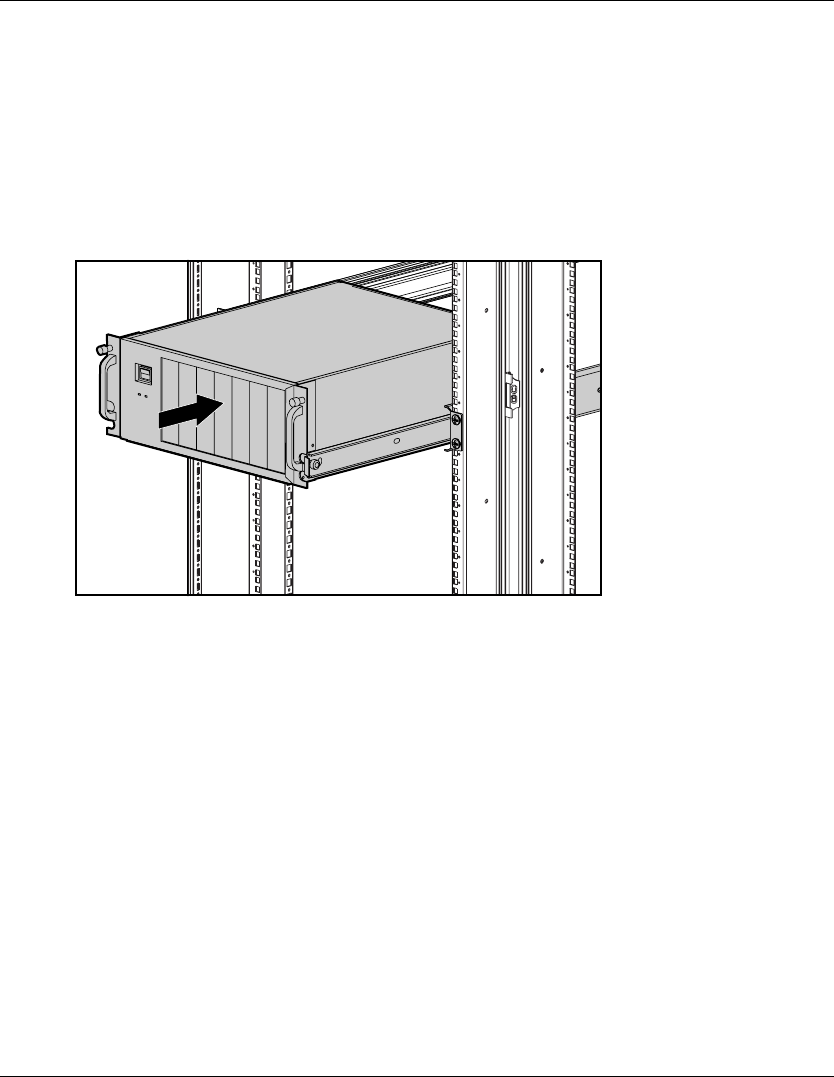
Installing Components
HP 10000 Series Rack Reference Guide 4-19
HP CONFIDENTIAL
Writer: Amy L. Laffitte File Name: e-ch.4-Components
Codename: Mastiff Part Number: 258200-002 Last Saved On: 10/15/02 3:50 PM
4. Press in the component rail release latches on either side of the component and
slide the unit all the way back into the rack.
NOTE: The first time you slide the unit into the rack, you may have to apply some
pressure to loosen the ball bearings. After that, the ball bearings should slide easily.
5. Using the cage nuts, tighten the thumbscrews on the front of the unit to secure it
to the rack.
I
0
Figure 4-14: Inserting the component into the rack


















