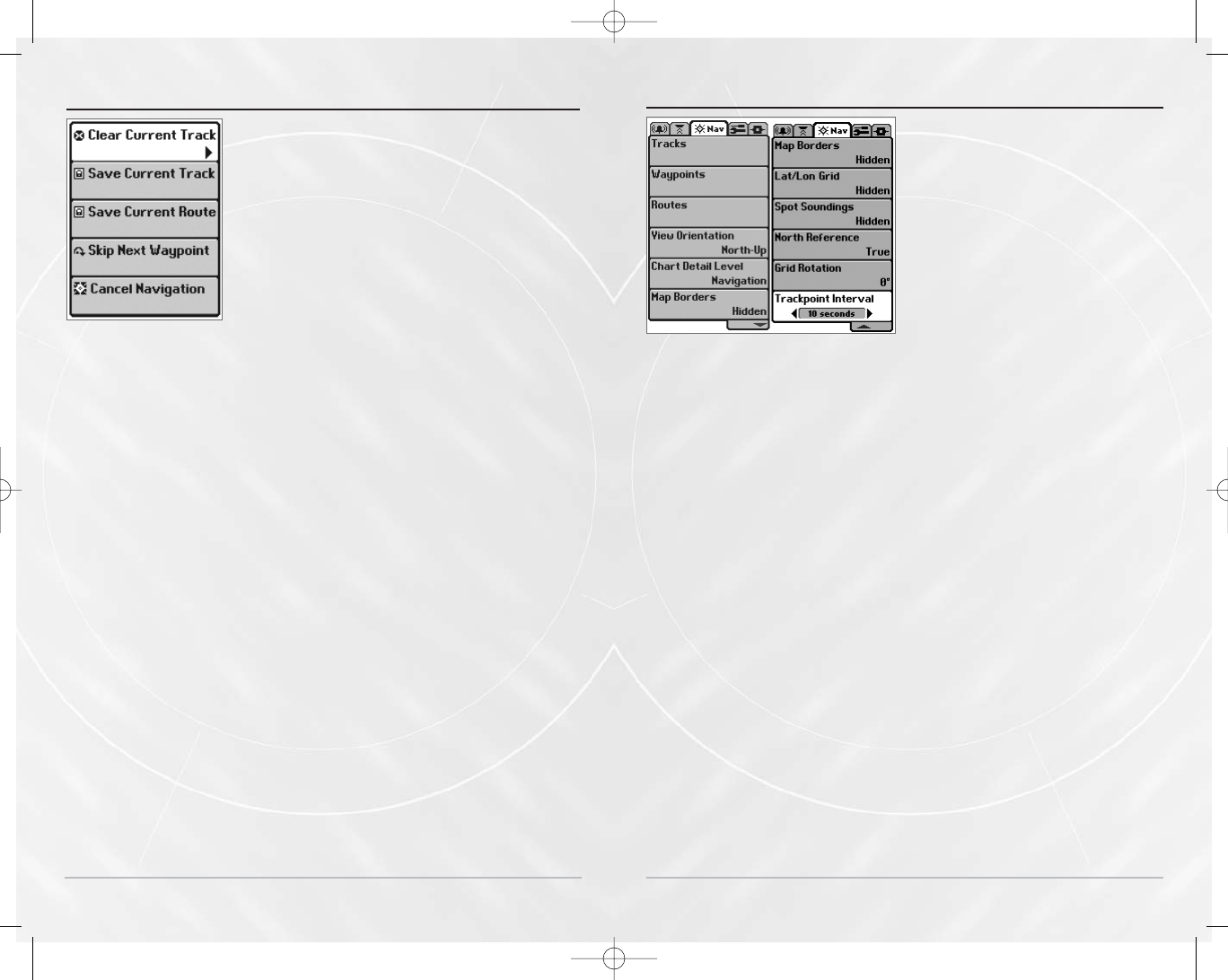
28
Na
Na
vig
vig
a
a
tion X
tion X
-Pr
-Pr
es
es
s
s
T
T
M
M
Menu
Menu
The Navigation X-Press
TM
menu represents the settings
most frequently-used to optimize the navigation
performance of the Matrix unit. Press the MENU key
while in any of the navigation views to access the
following Navigation X-Press
TM
Menu items displayed
when you are in Normal User Mode.
Clear Current Track allows you to clear the current
track being displayed and start a new track at the
present position.
Save Current Track allows you to save the current track being displayed.
Save Current Route allows you to save the current route being displayed.
Skip Next Waypoint removes the next waypoint from the current route. This menu
choice will only appear when you are currently navigating a route.
Cancel Navigation discards the current route and exits Navigation Mode. This menu
choice will only appear when you are currently navigating a route.
Remove Target removes the waypoint target from all navigation views. This menu
choice will only appear when a target has already been applied to a waypoint.
Remove Grid removes the trolling grid from all navigation views. This menu choice
will only appear when a grid has already been applied to a waypoint.
Navigation X-Press
TM
Menu
29
Na
Na
vig
vig
a
a
tion Menu T
tion Menu T
ab
ab
From any view, press the MENU key
twice to access the Main Menu System,
then press the RIGHT cursor key twice
to select the Navigation tab, which
contains the following menu choices
when you are in Normal User Mode:
Tracks allows you to view the Tracks
submenu. See Navigation Main Menu -
Tracks Submenu.
Waypoints allows you to view the Waypoints submenu. See Navigation Main
Menu - Waypoints Submenu.
Routes allows you to view the Routes submenu. See Navigation Main
Menu - Routes Submenu.
View Orientation allows you to select whether the Combo and Track Views should
be drawn North-Up or Course-Up. (North-Up, Course-Up, Default = North-Up)
NOTE: The View Orientation setting does not apply to the Bird's Eye View.
Chart Detail Level allows you to select how much chart detail you want displayed on the
Navigation Views. Basic shows land areas, ports, obstructions and restricted areas.
Navigation shows navaids, landmarks, ferryways and navigation routes. Underwater
shows depth contours, fishing areas, underwater wrecks, tides and currents. All shows
roads, buildings, railways, and other notations. (Basic, Navigation, Underwater,
All, Default = Navigation)
North Reference allows you to have bearings displayed with one of two orientations:
True North or Magnetic North. (True North, Magnetic North, Default = True North)
Trackpoint Interval allows you to select the time period between trackpoints. The
current track contains up to 700 trackpoints, so if the time period is longer, the track
will extend back further in time, but be less detailed. (1 second, 5 seconds, 10
seconds, or 15 seconds, Default = 10 seconds)
Navigation X-Press
TM
Menu
M5565_ManE_531192-1_A.qxd 5/4/2003 9:39 PM Page 32


















