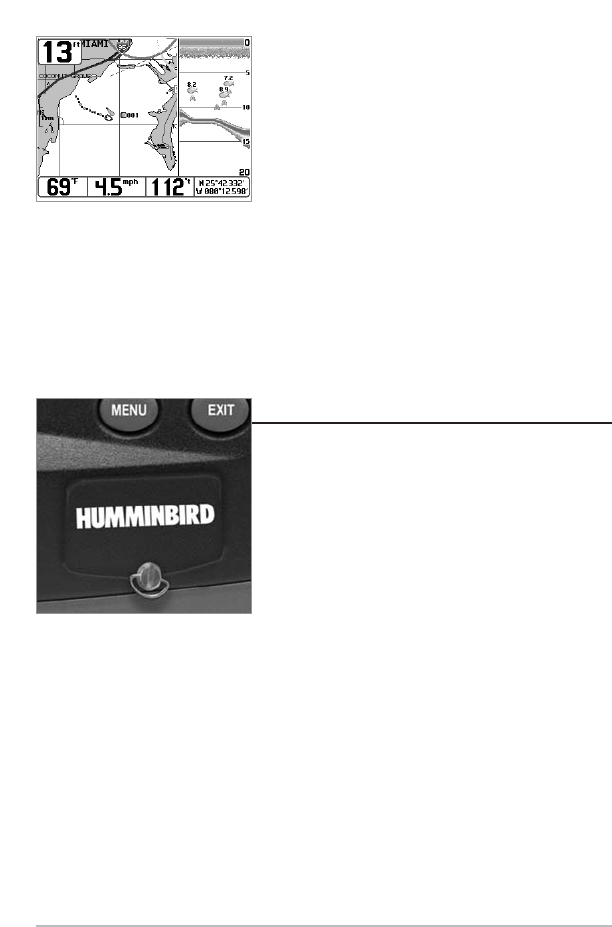
3
Your Matrix Fishing System supports Navionics® Gold Chart
marine cartography and Navionics® HotMaps
TM
2004 Gold for
inland fishing.
NOTE: Your Matrix Fishing System does not support Navionics®
Classic Charts, only Navionics® Gold Charts and Navionics®
HotMaps
TM
2004 Gold Charts.
Your unit also comes with a built-in World map with a more
detailed map of North America (Domestic models) or a more
detailed map of Europe and Southeast Asia, including
Australia and New Zealand (International models).
Your Matrix Fishing System uses the GPS Receiver to
determine the position of the boat automatically, and uses the
zoom level settings on a particular view to select the best chart
to display. See Viewing Cartography for more information.
Multi-Media Card (MMC)
Your Matrix Fishing System also has a multi-media card
(MMC) slot that is used to insert optional-purchase cards
containing additional detailed maps. If you insert an MMC
that contains a more detailed chart for a particular location,
your Matrix Fishing System will retrieve that chart and
display it automatically. Use the illustration to locate the
position of the MMC slot cover, remove the MMC slot cover,
and then insert the MMC into the slot. The label on the MMC
should face up. Press down on the card until it clicks into
place, then replace the slot cover, making certain that the
gasket is present and positioned correctly before re-installing
the cover, then replace and tighten the screw snugly - do NOT
overtighten, as this will not improve water resistance, and
may damage the cover.
Multi-Media Card (MMC) Slot
M97 Combo View Showing
Detailed Map


















