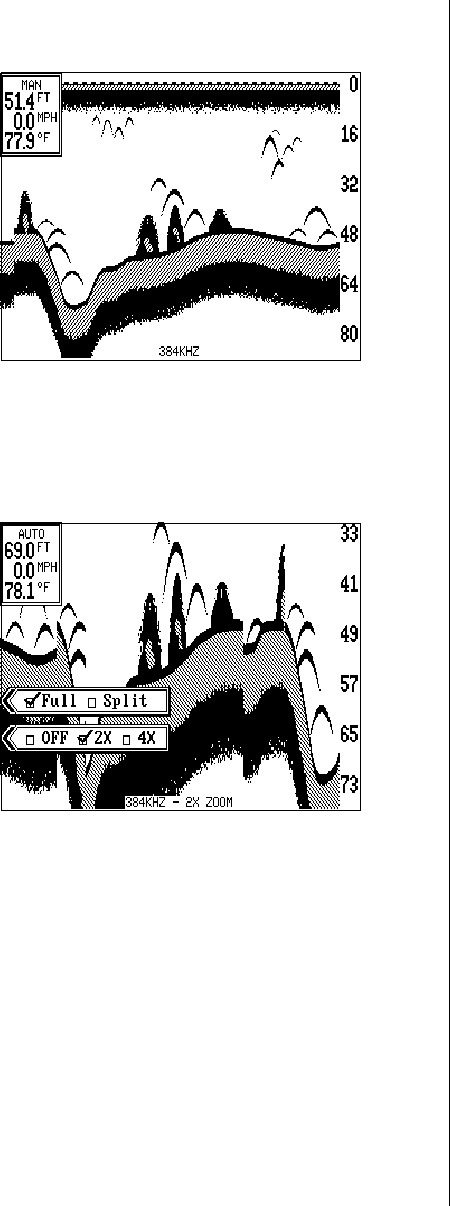
17
and your new upper limit will
be at the top of the screen.
To change the lower limit, use
the same steps as above, but
press the key next to the "Set
Lower Limit" menu.
Press the CLR key to erase
these menus or wait a few sec-
onds and they will automati-
cally disappear.
2D ZOOM - Automatic mode
The zoom feature enlarges all echoes on the screen, making them easier
to see. This feature works in automatic or the manual mode. The X-70A
3D can show a full 2D zoom screen or a split-screen with the right side
normal and the left side enlarged.
To use the zoom feature, first
press the ZOOM key. A screen
similar to the one at right ap-
pears. Now press the key next
to the "OFF 2X 4X" menu.
This switches the unit to the
2X zoom mode which en-
larges all echoes on the
screen to twice their normal
size. If you press the key again
while the menu is showing, the
unit will switch to the 4X zoom
mode. This enlarges all ech-
oes four times their normal size.
To use the split-screen zoom feature, press the key adjacent to the “FULL
SPLIT” label. This instantly divides the screen in half. The left half of the
screen is zoomed, the right side is a full-scale, top-to-bottom view of the
same area. The echoes that scroll across the screen are the same on
both sides of the screen, but they are enlarged and show in greater detail
on the left side. To switch back to full screen, press the ZOOM key, then
press the key next to the “FULL SPLIT” label.
Turn the zoom feature off by repeatedly pressing the ZOOM key until the
check mark is on the OFF box. Wait a few seconds for the menu to auto-


















